- In the Microsoft Edge window (top right), click on the MENU icon (step 1), then click on Settings (step 2)
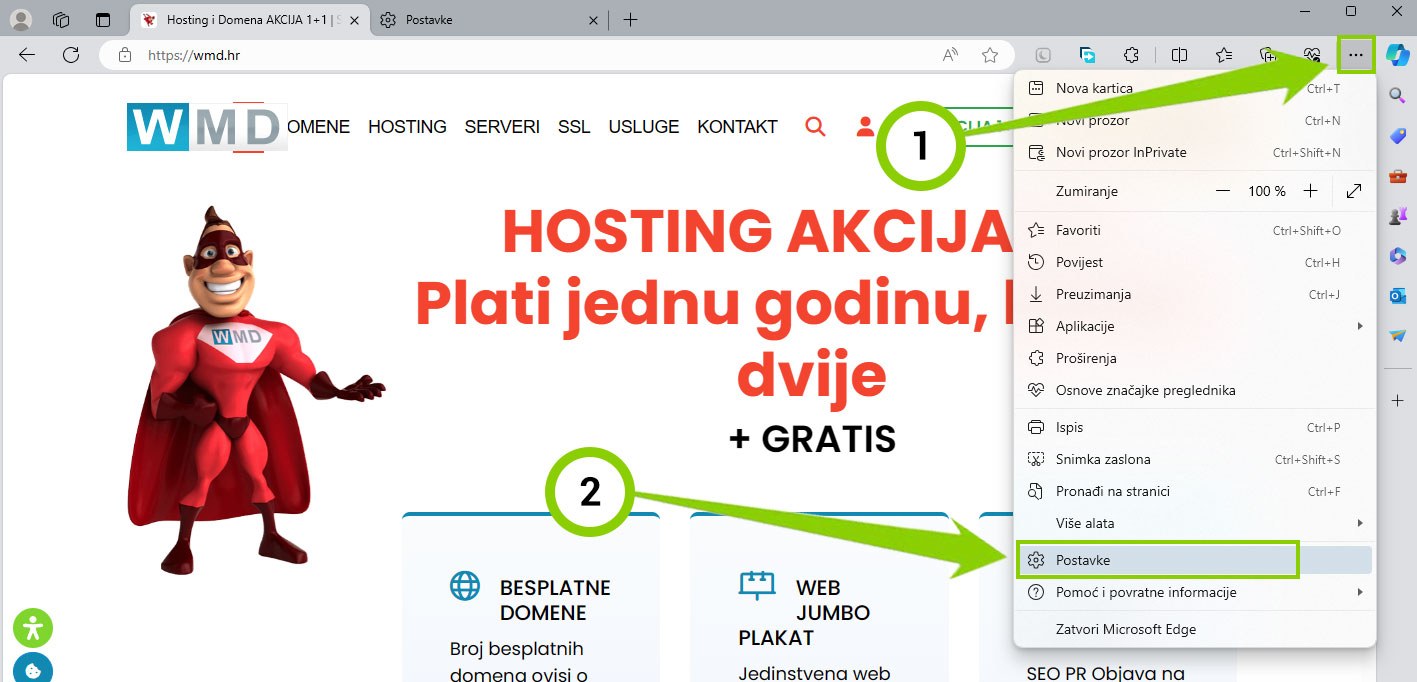
- Click on Privacy, Search & Services , then under Clear Browsing Data --> Choose what you want to clear
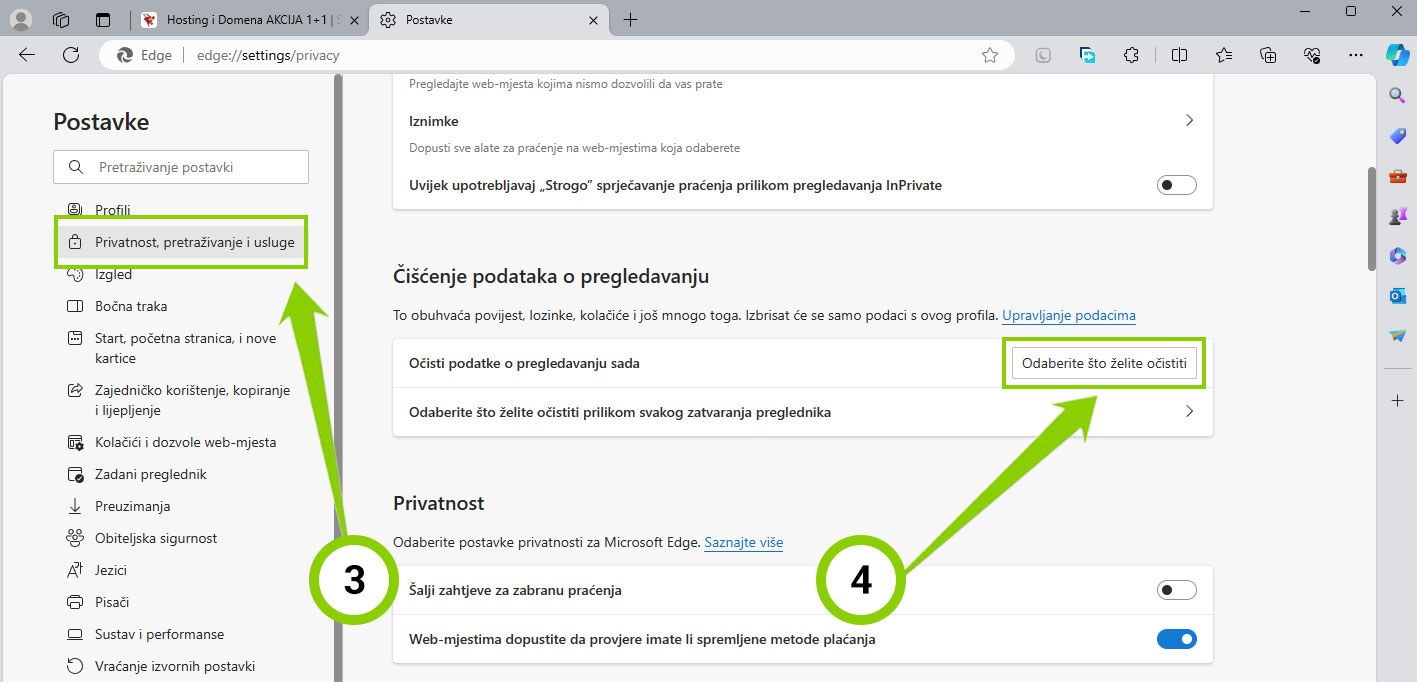
- In the new window that will open, under Time range you need to select " From the beginning of time" .
Below it is necessary to mark the options: 1. Browsing history , 2. Cookies and other data about the page , 3. Cached images and files .
Then you need to click on Clear now .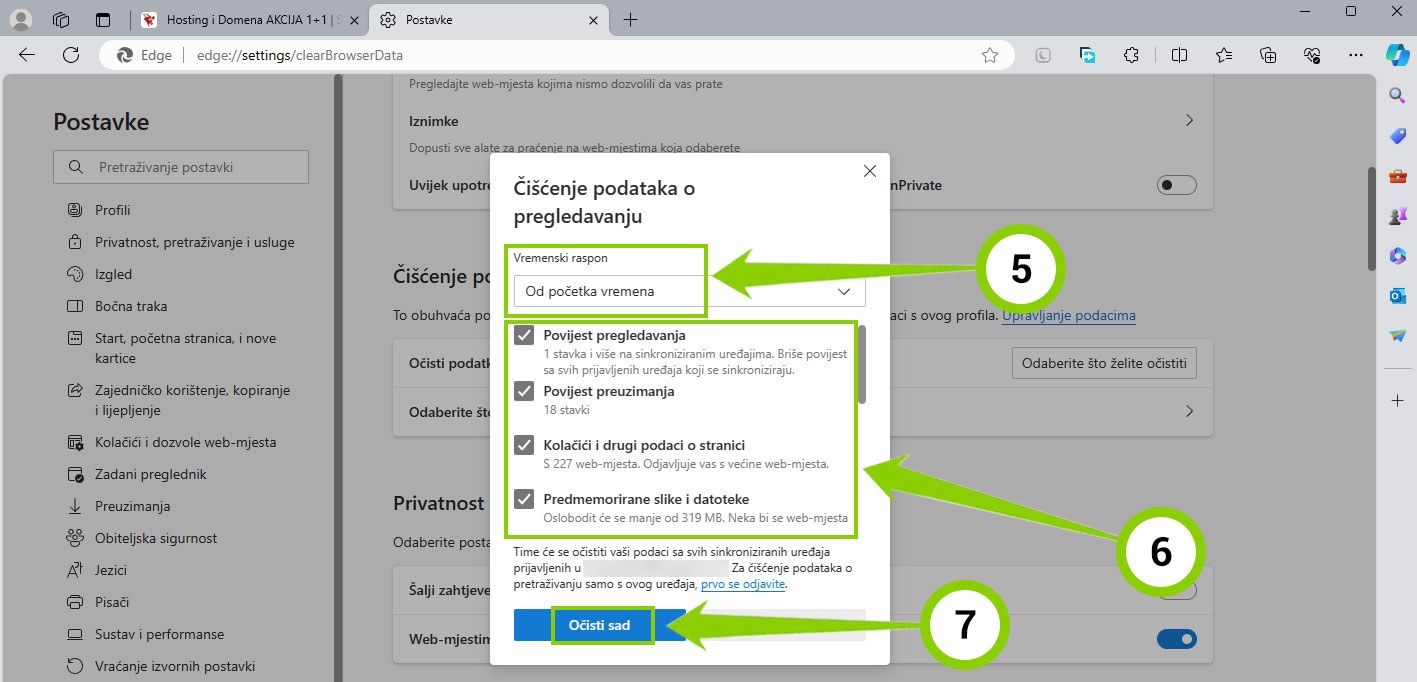
ivan K
Svaka čast svima u WMD podršci, koristimo dosta usluga od WMDa i svaki puta i u bilo koje doba dana ste na usluzi. Sigurno budemo i dalje koristili vaše usluge

