- In the Mozilla Firefox window (top right), click on the MENU icon (step 1), then click on Settings (step 2)
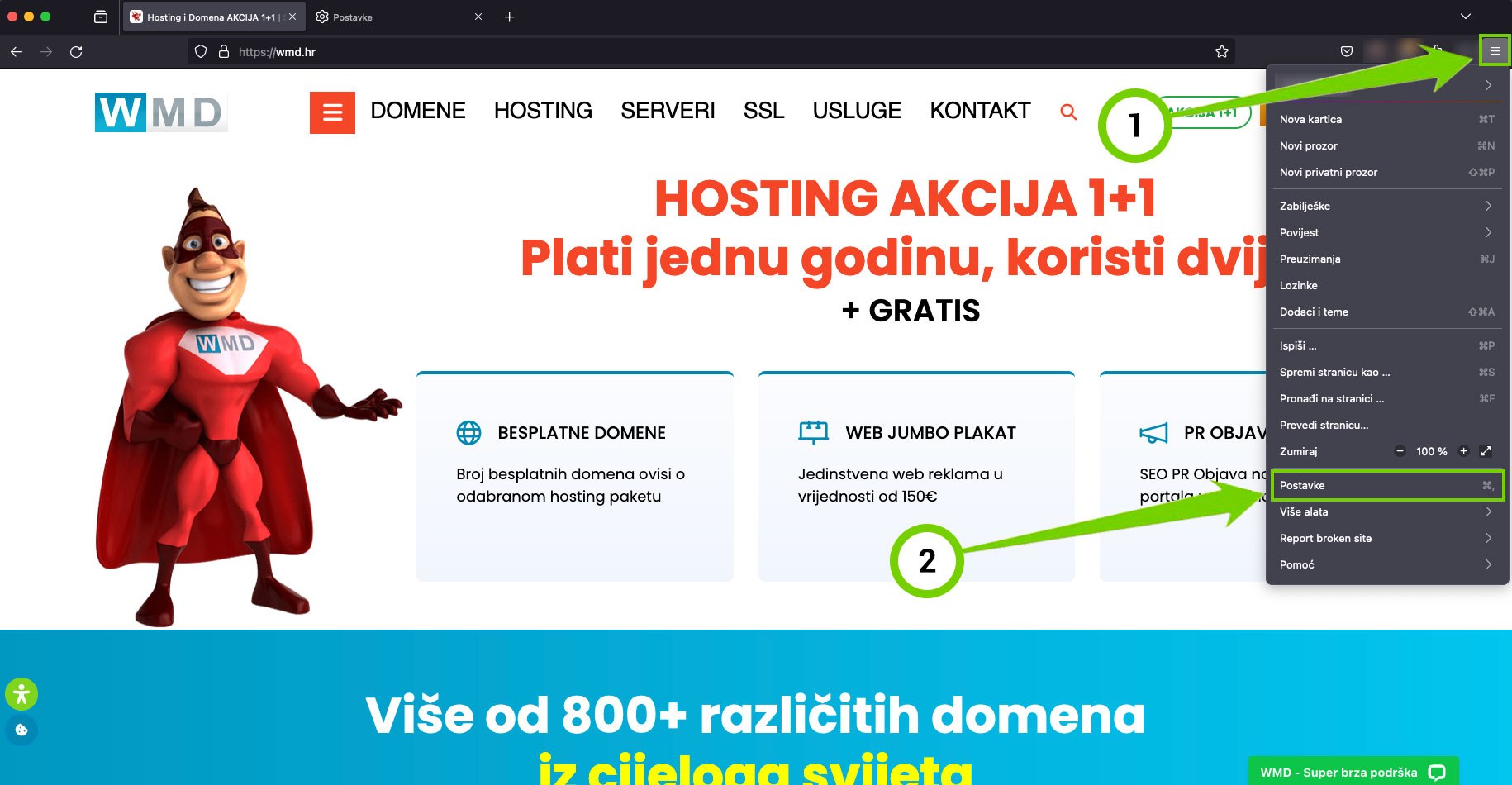
- Click on Privacy & Security , then under History --> Clear History
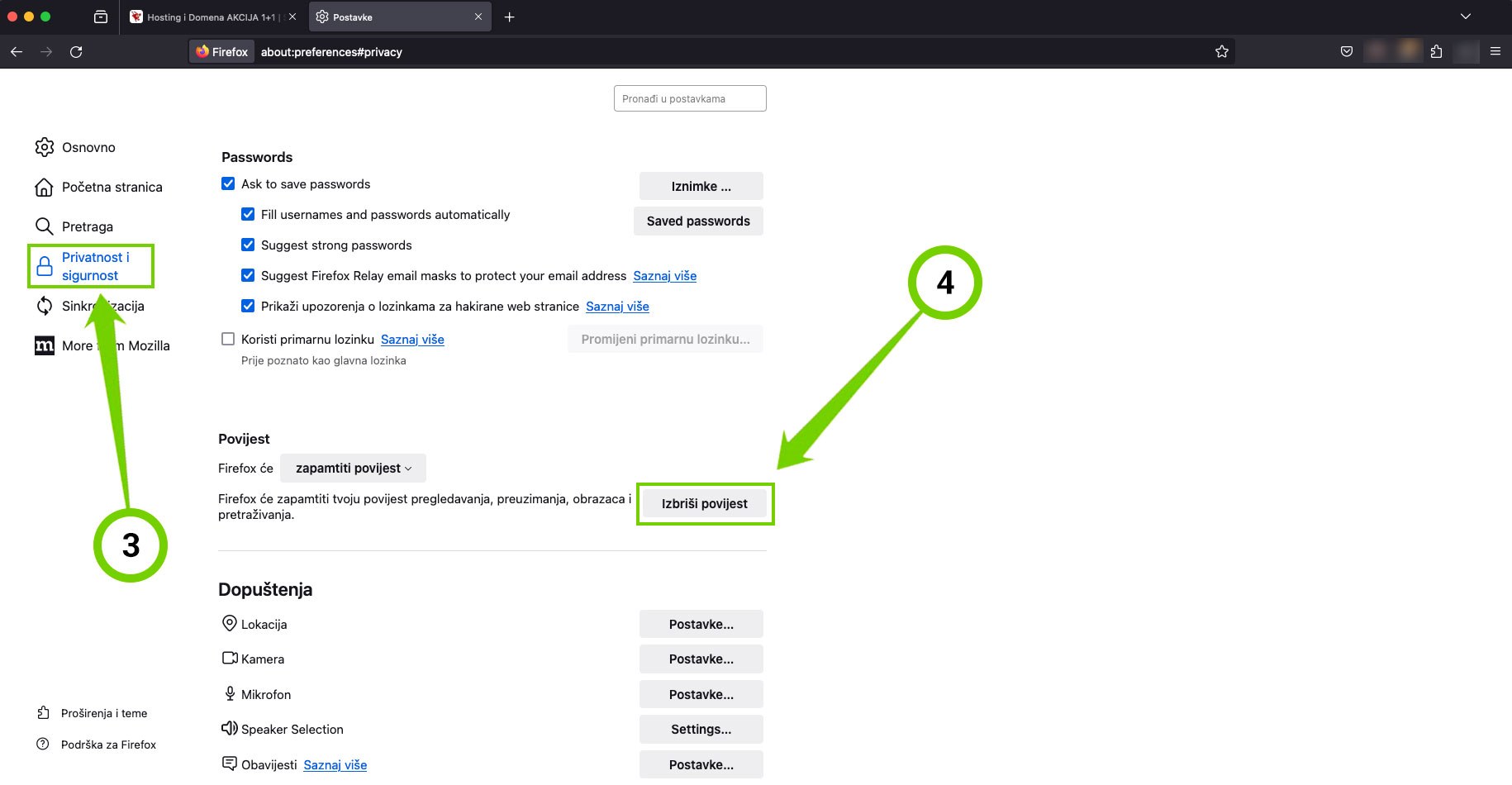
- In the new window that will open, under the Time range for deletion, select " all" .
Under History , you need to check all 5 options.
Then you need to click on Delete now .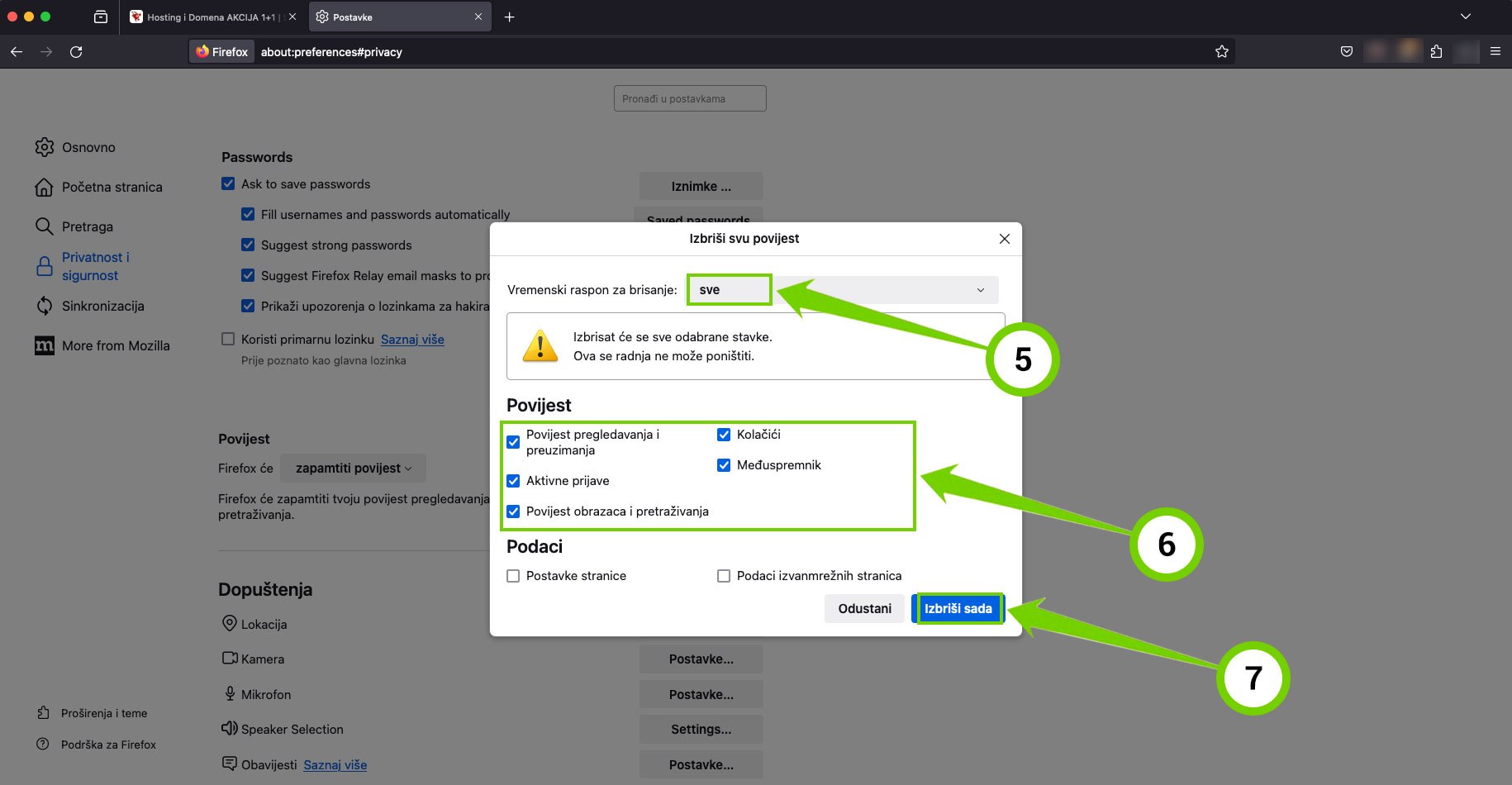
ivan K
Svaka čast svima u WMD podršci, koristimo dosta usluga od WMDa i svaki puta i u bilo koje doba dana ste na usluzi. Sigurno budemo i dalje koristili vaše usluge

