- In the Google Chrome window (top right), click on the MENU icon (step 1), then click on Clear browsing data... (step 2)
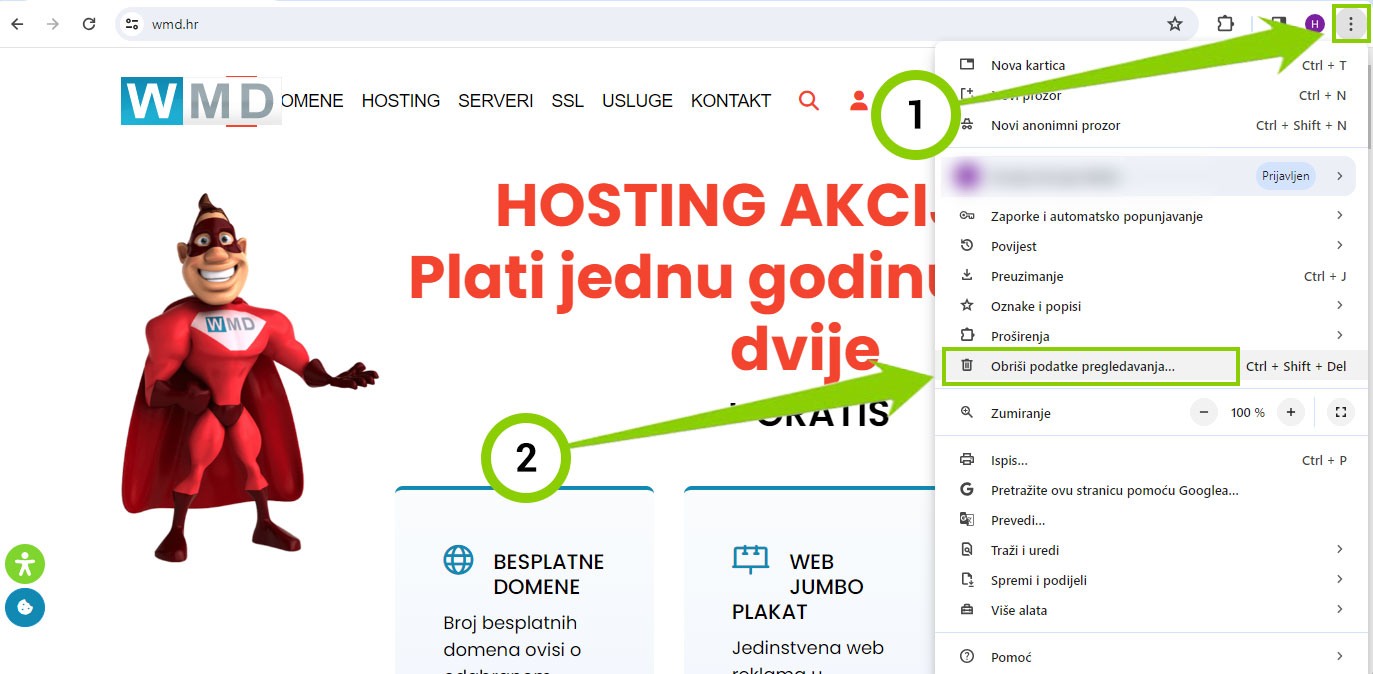
- In the new window that will open, under the time range it is necessary to put All time .
Then it is necessary to mark the offered items:- Browsing history
- Cookies and other website data
- Cached images and files
- Finally, click on Delete data at the bottom
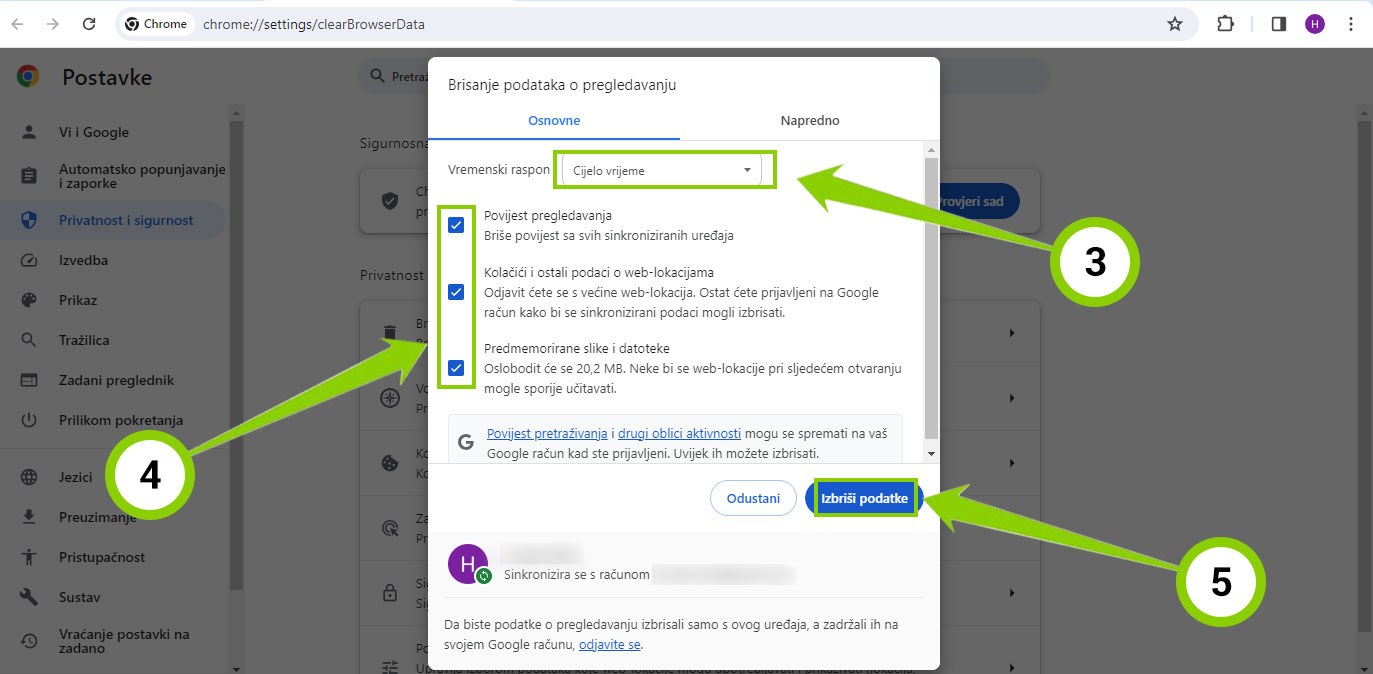
ivan K
Svaka čast svima u WMD podršci, koristimo dosta usluga od WMDa i svaki puta i u bilo koje doba dana ste na usluzi. Sigurno budemo i dalje koristili vaše usluge

