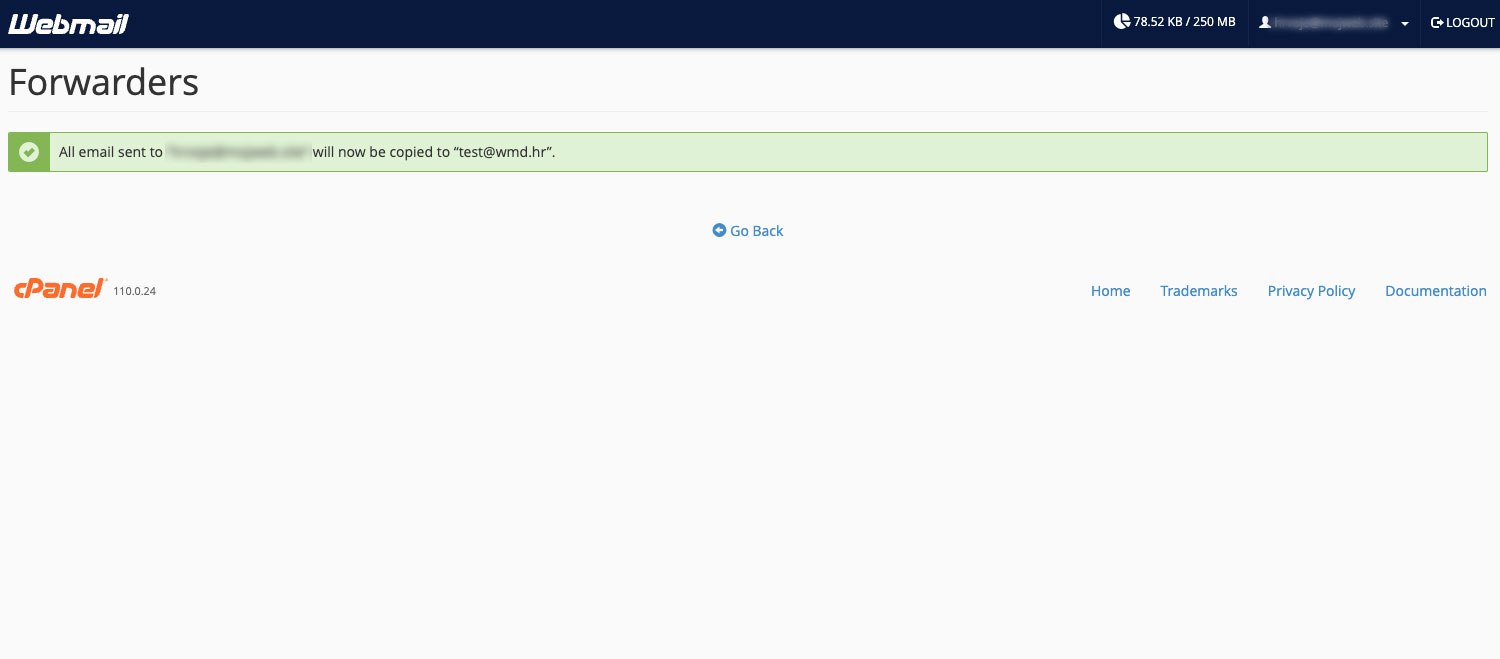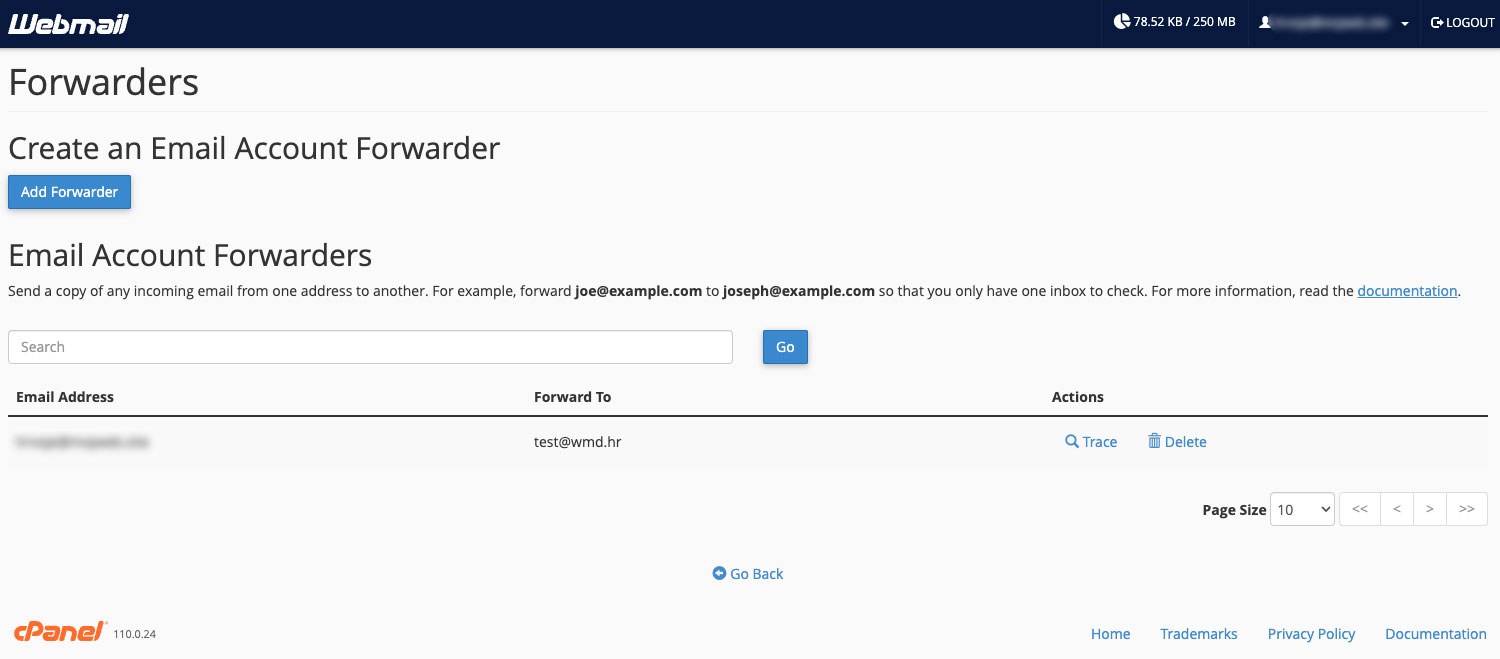Email Forwarding will forward all emails received by one email address to a designated email address of your choice. This is a useful technique for entrepreneurs and business owners as it allows all emails to be collected into one account.
- Log in to your e-mail account via Webmail.
- Click on your email address, then in the drop-down menu on Forwarders .
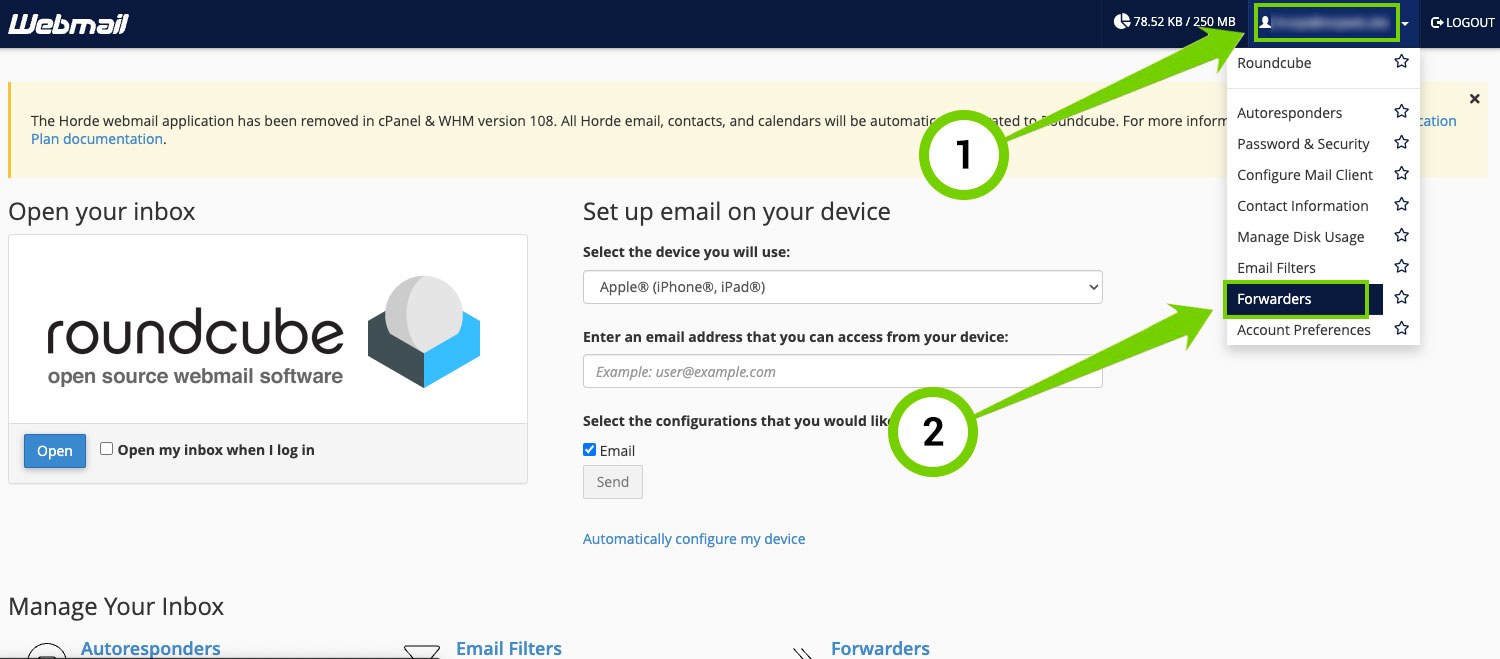
- Click on Add Forwarder .
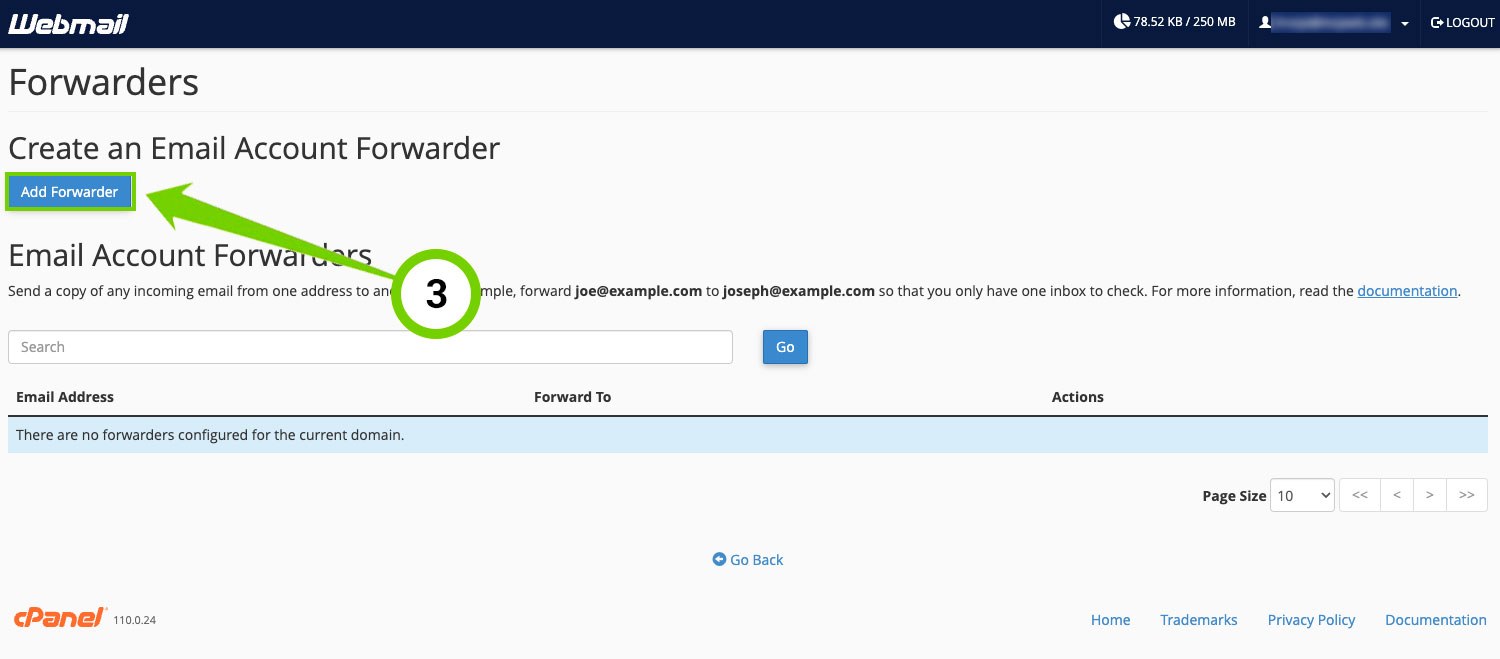
- Then you need to enter the e-mail address to which you want the e-mails to be forwarded. Then you need to click on Add Forwarder .
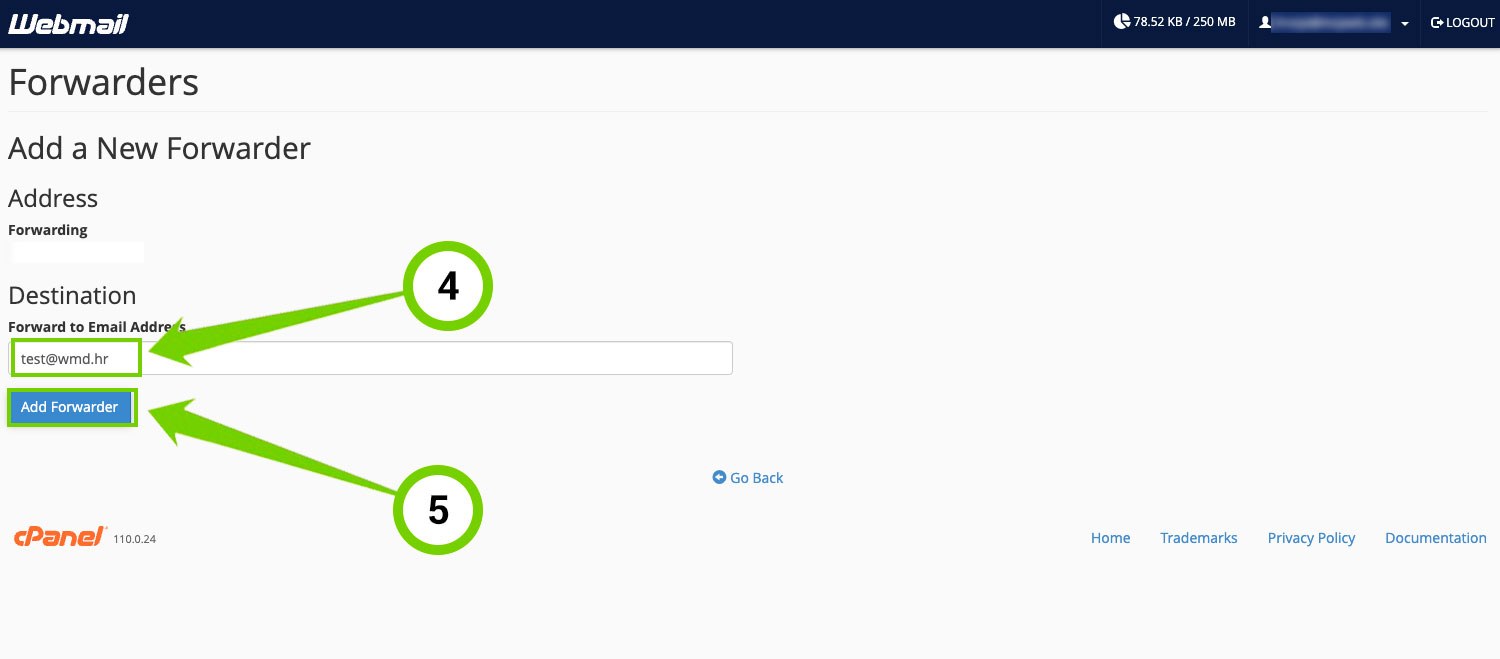
- After that, you will receive a confirmation message that Forward has been successfully set up.