The header is a record that every e-mail message contains, and this record contains information about the sender, the recipient, information about the servers through which the message was sent or received, and a number of other information.
In an email client such as Outlook, usually the entire header (or at least part of it) will be. hidden. These are data such as From (sender), To (recipient), Date (date) and Subject (title), and below we provide more information on how to get all the email header data in Outlook.
- Double-click the email message to open it in its own window
- In the Tags section there is a small button with an arrow. Click on it and you will get a new window with the desired information.
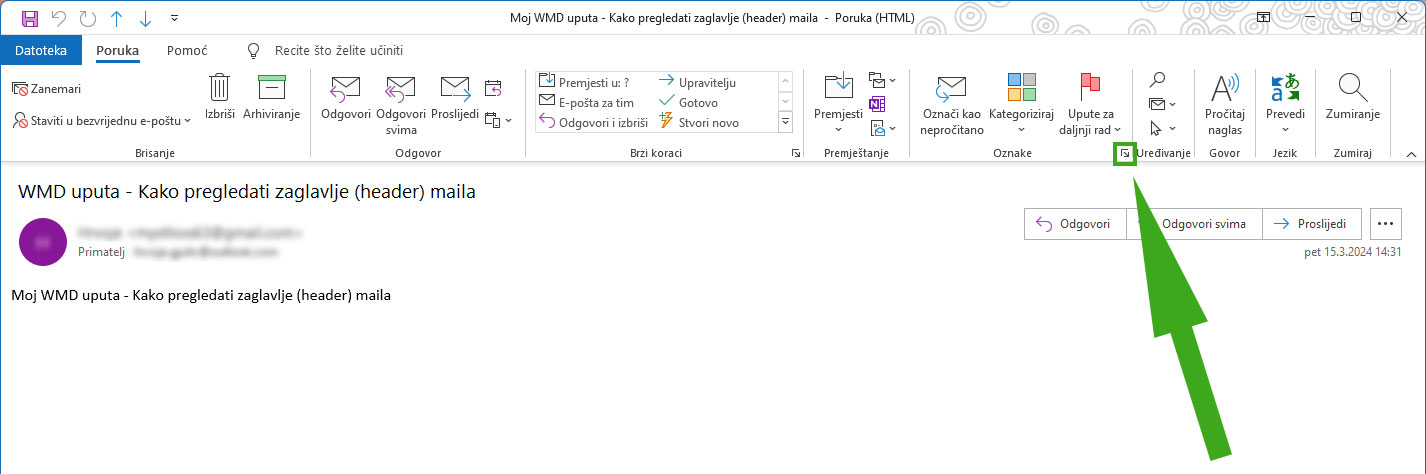
- At the bottom of that new window is the Internet Headers option.
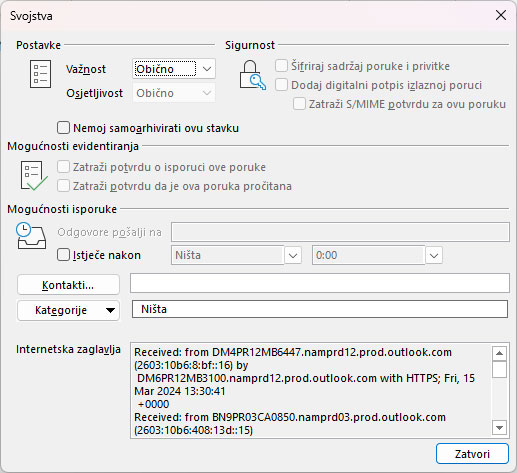
- All the information, i.e. the entire record of the e-mail header, is in that frame.

