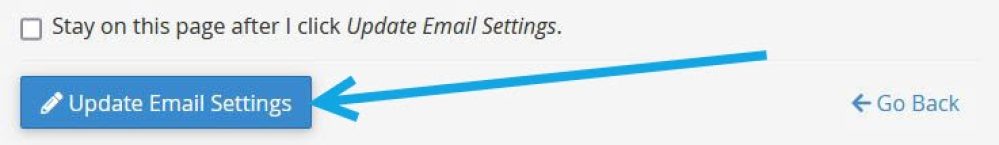Passwords from e-mail addresses are generally not visible for security reasons.
If you need a password for an e-mail address and you do not have it stored, one of the solutions is to set a new password for the e-mail address within cPanel.
1) You need to log in to cPanel from your domain on the link, for example cpanel.domainname.com or domainname.com/cpanel and within the category " EMAIL" click on " EMAIL ACCOUNTS."
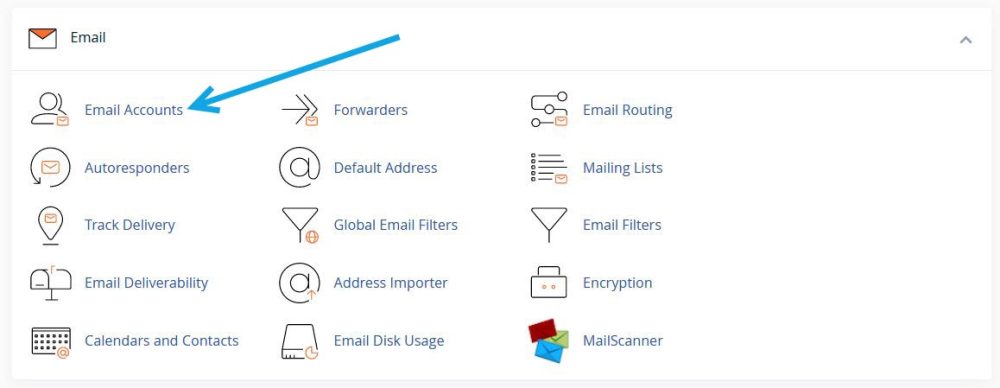
2) For the e-mail address for which you want to change the password, click on " MANAGE" on the right
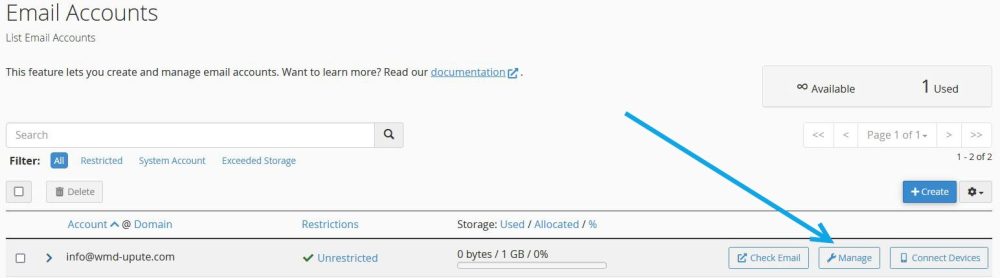
3) Under " NEW PASSWORD" , enter the new password you want. It is recommended to always set safe, complicated passwords, a combination of upper and lower case letters, characters and numbers.
There is also an option to automatically generate a password by clicking " GENERATE"
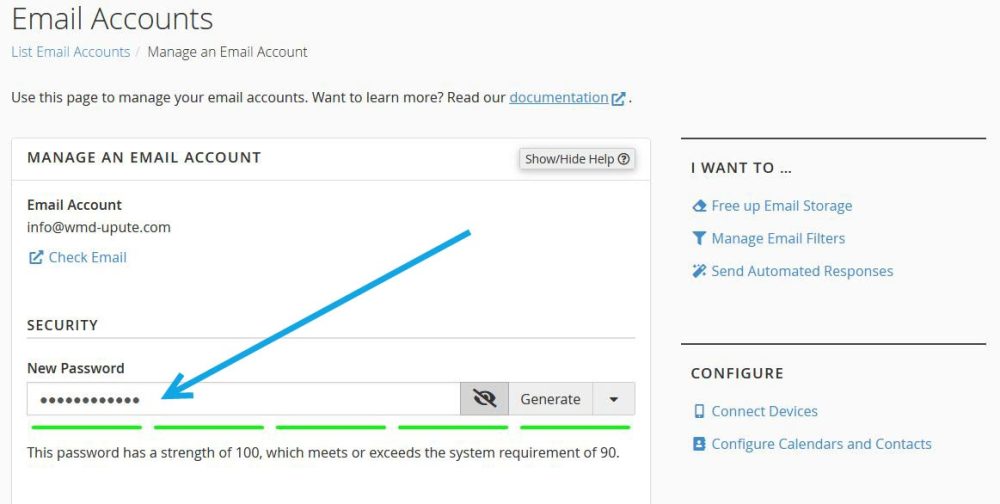
4) When you set a new password, confirm the password change in the lower part of the page by clicking "UPDATE EMAIL SETTINGS"