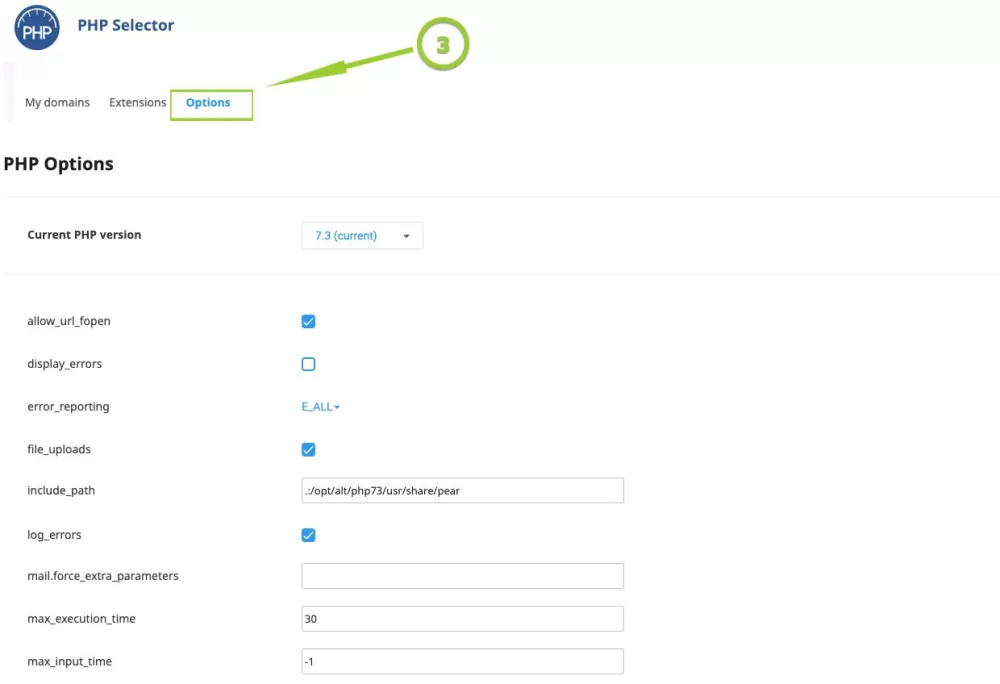On our hosting packages, you can easily and independently change and set the PHP version that matches your site, as well as all the necessary PHP settings.
- After logging in to cPanel, click on the Select PHP Version icon in the Software group
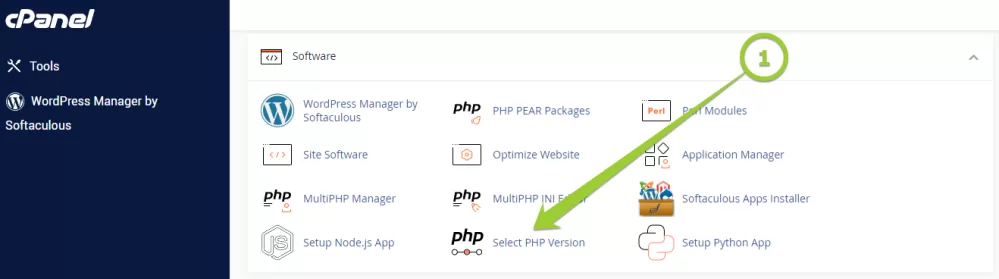
- In the Extensions tab, you can enable/disable a specific extension. To enable an extension, check the box next to the extension's name. If necessary, you can restore the extensions to their initial settings by clicking " Reset to default "
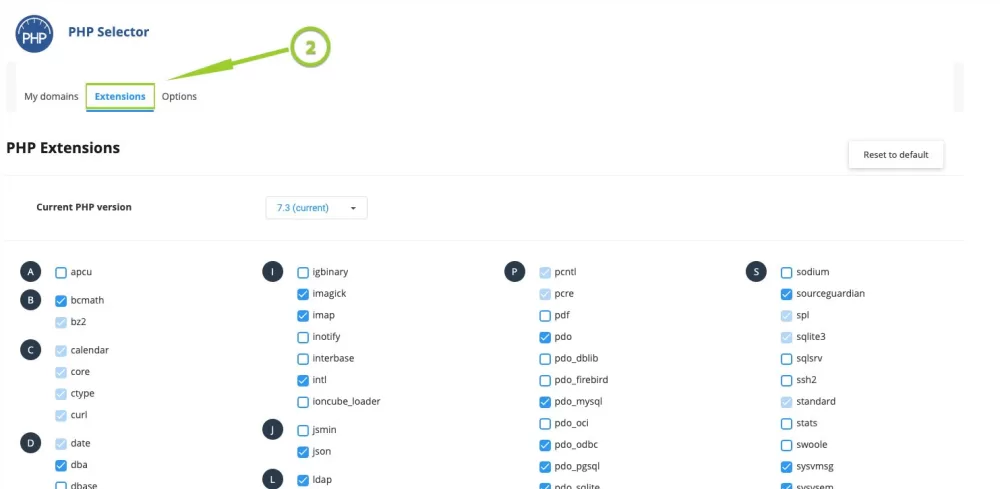
- On the Options tab, you can change and set the necessary settings