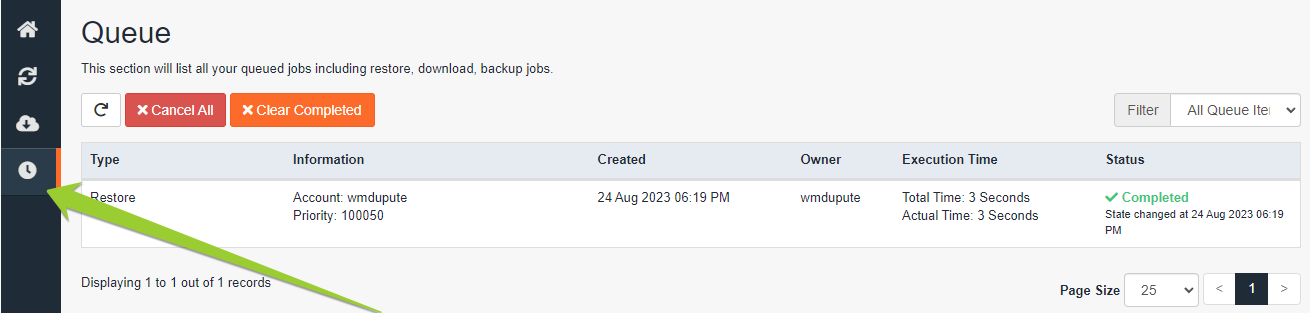After logging into cPanel, click on the JetBackup 5 icon within the Files group
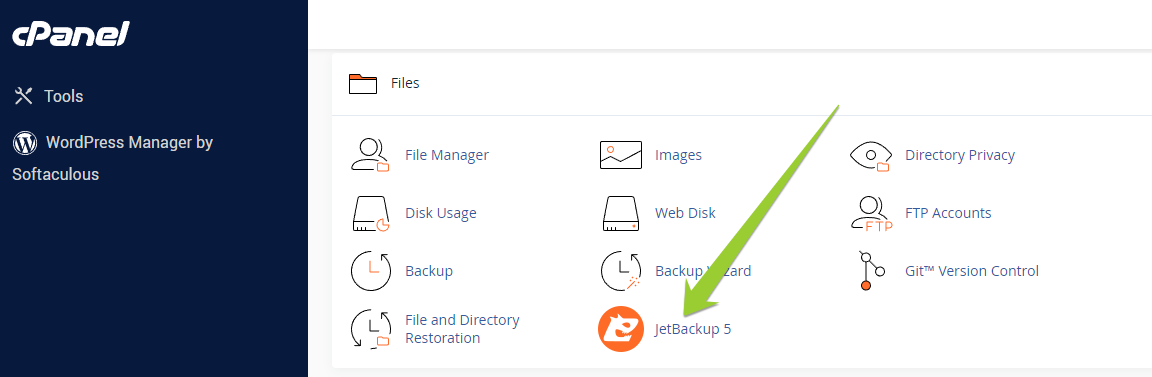
Select "Databases"
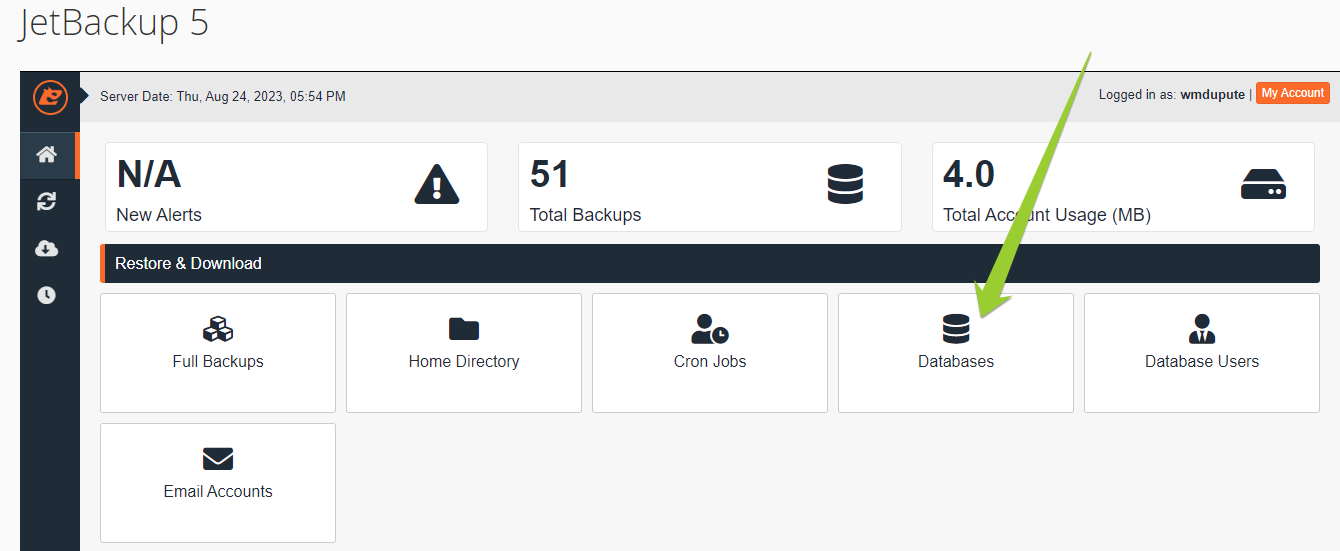
Click on the database you want to restore from the backup (if the database is selected, it will be orange),
and click on "Choose other backup" to choose another date
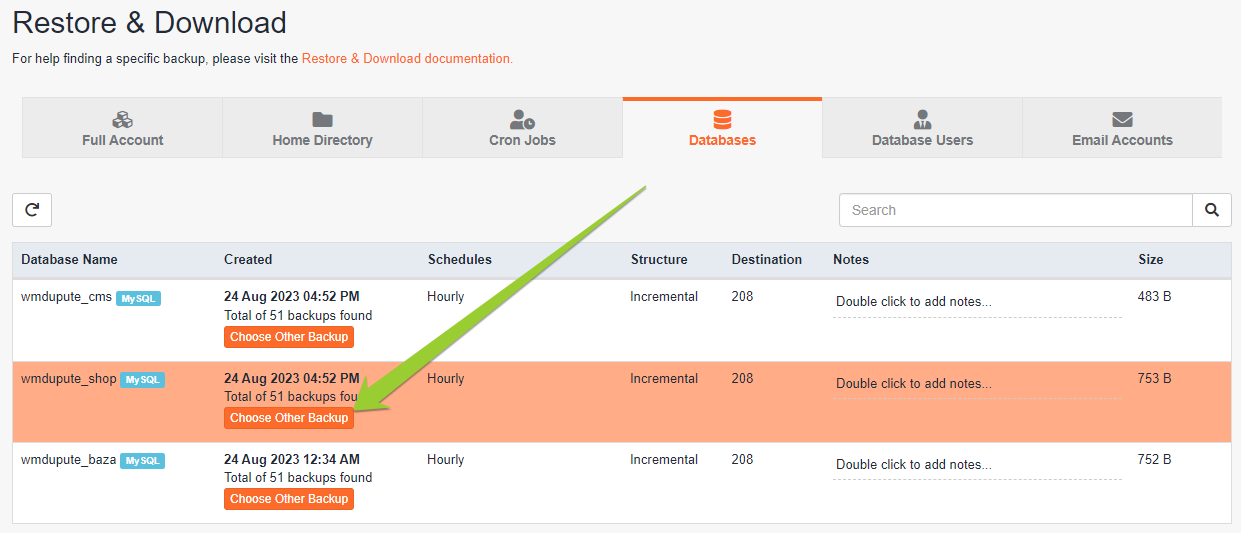
After choosing the backup date, click on Restore
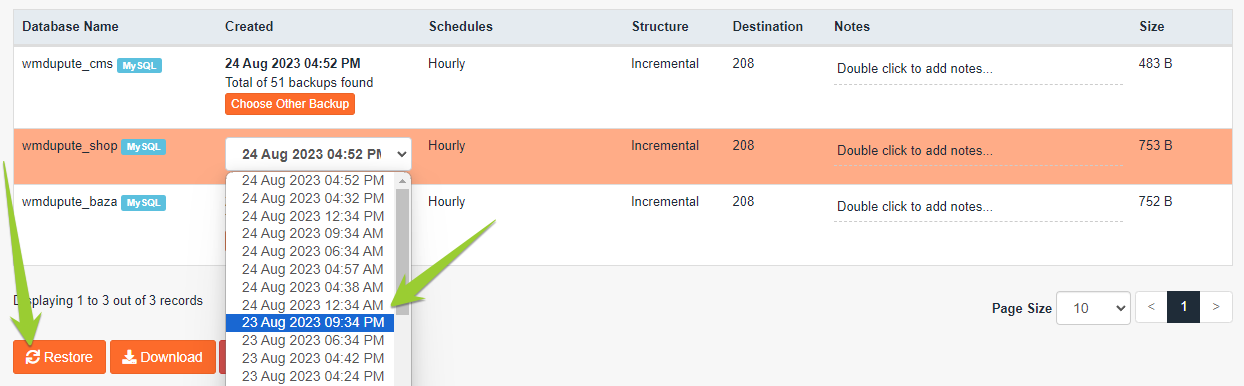
This will start the recovery from the backup
Under the "Queue" icon, you can check whether the recovery is still in progress, and whether the database recovery is complete