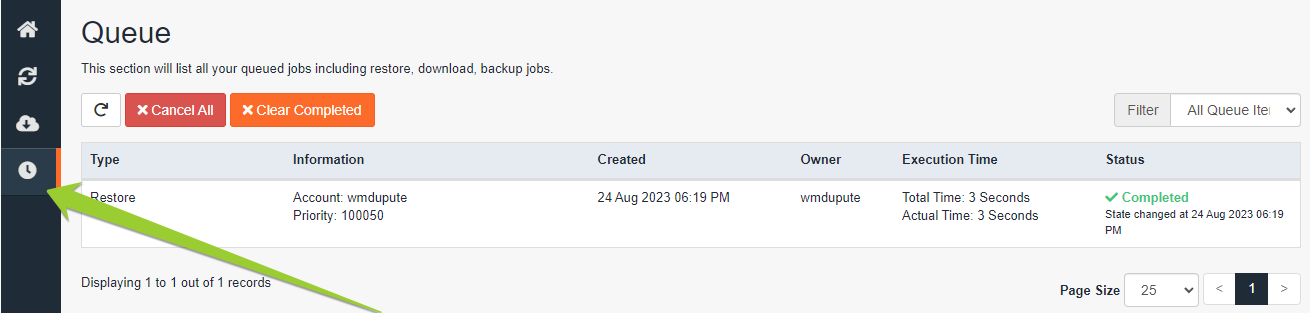After logging into cPanel, click on the JetBackup 5 icon within the Files group
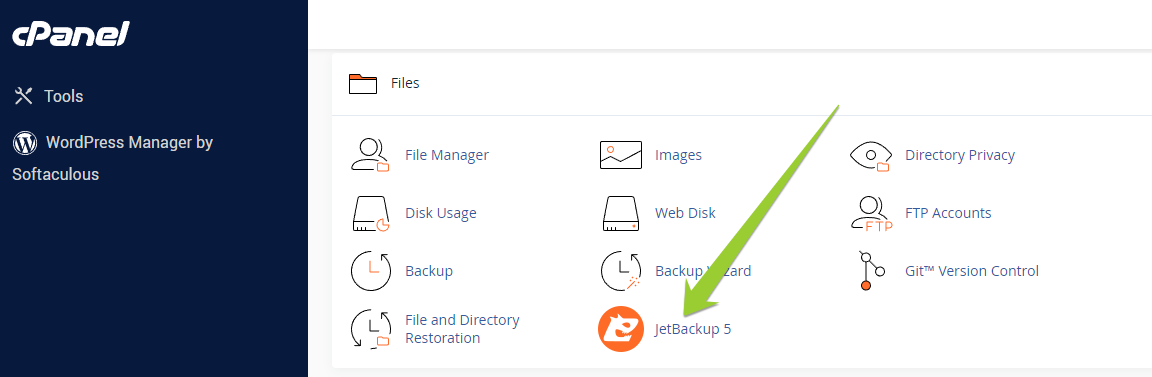
Select Home Directory
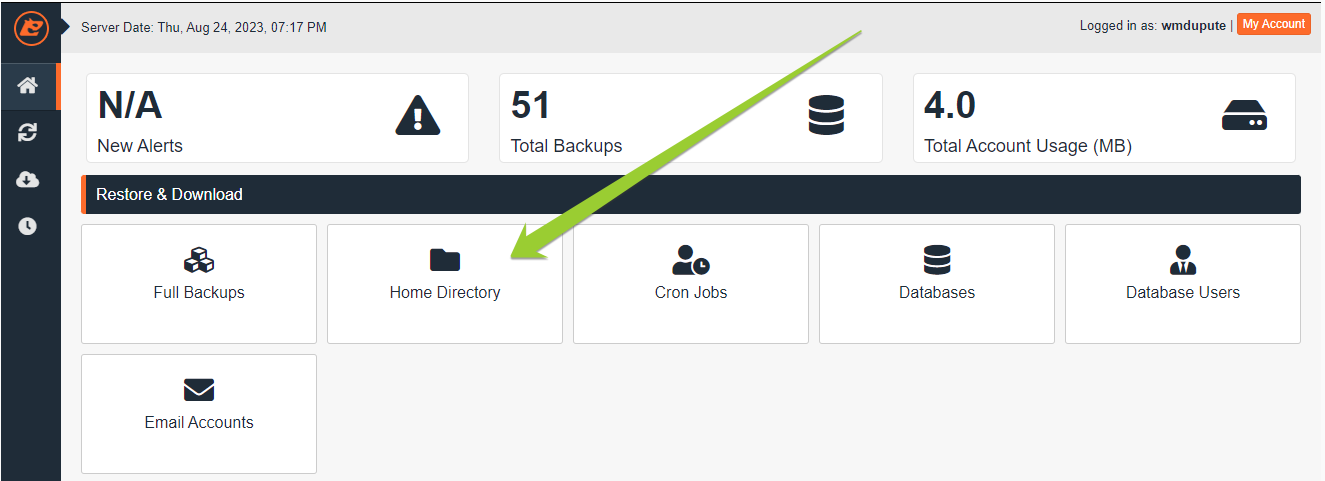
Select the date from which you want to make a refund (the selected date will be orange)
and click on Change Files Selection
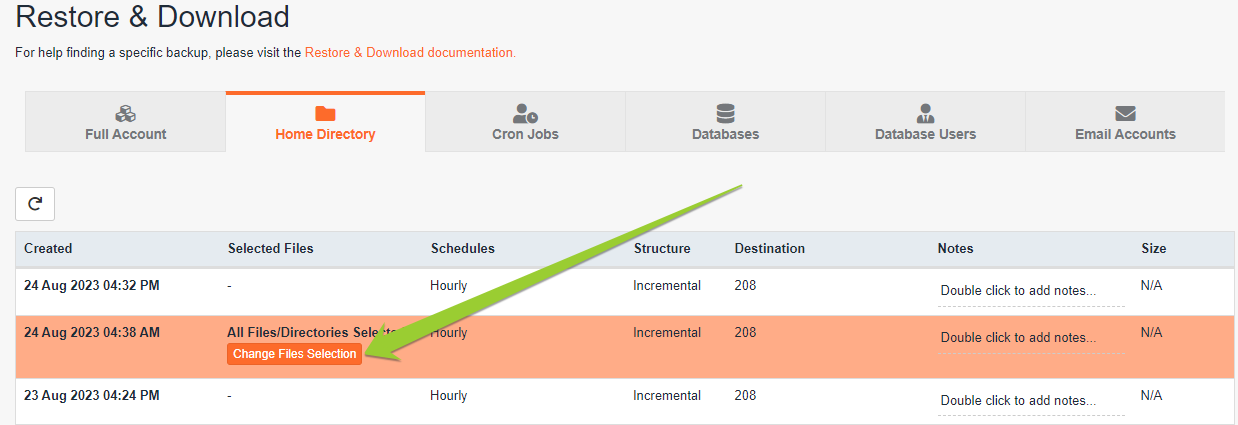
Here you need to choose the folder or files you want to restore from the backup (eg if you want to restore the directory of the main domain, select public_html)
After you have chosen what you want, click on Select Files
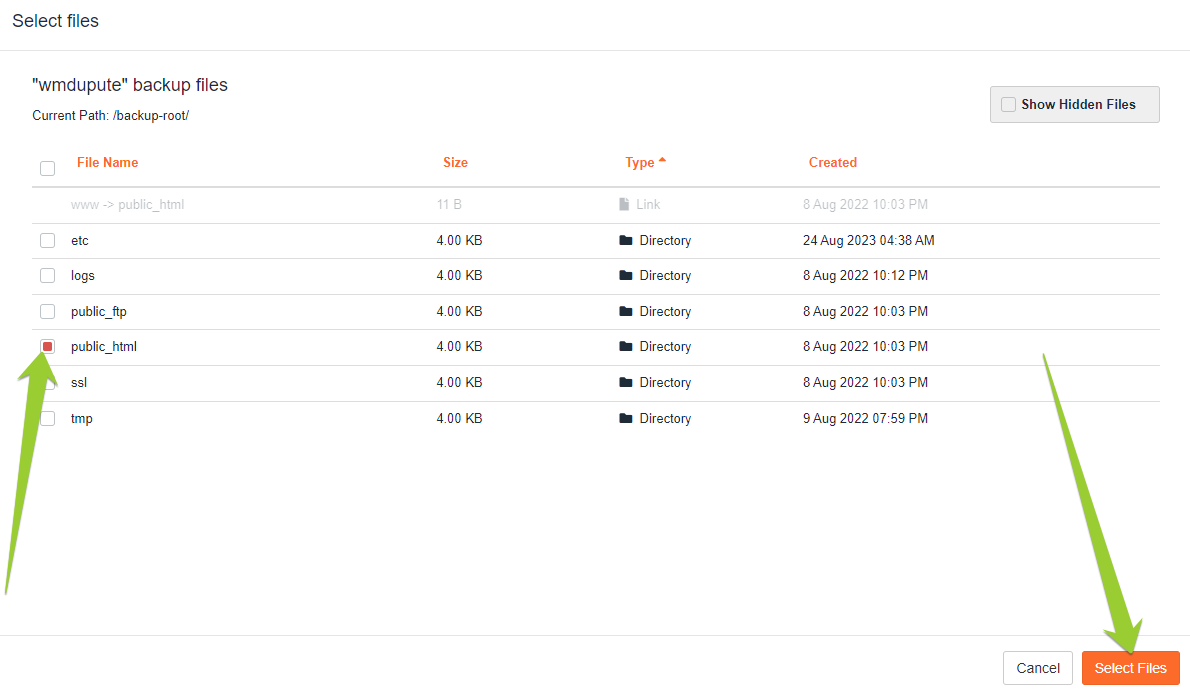
Click on Restore to initiate the recovery from the backup
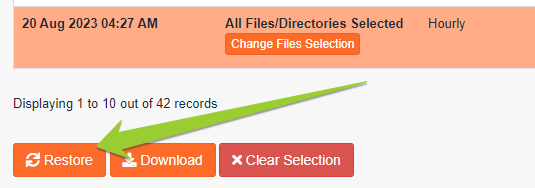
Under the "Queue" icon, you can check whether the recovery is still in progress, and whether the data recovery has been completed