With two-factor authentication, your cPanel account is protected with an additional code. A password and an additional security code will be required to log into cPanel. This code is generated within the authenticator application on your mobile device.
Two-factor authentication (2FA) requires one of the following mobile apps:
- Google Authenticator™ (Android™, iOS®, and Blackberry®)
- Microsoft Authenticator (Windows® Phone)
- Duo Mobile (Android™ and iOS®)
Setting up 2FA
- Log in to cPanel
- Under the Security group, click Two-Factor Authentication
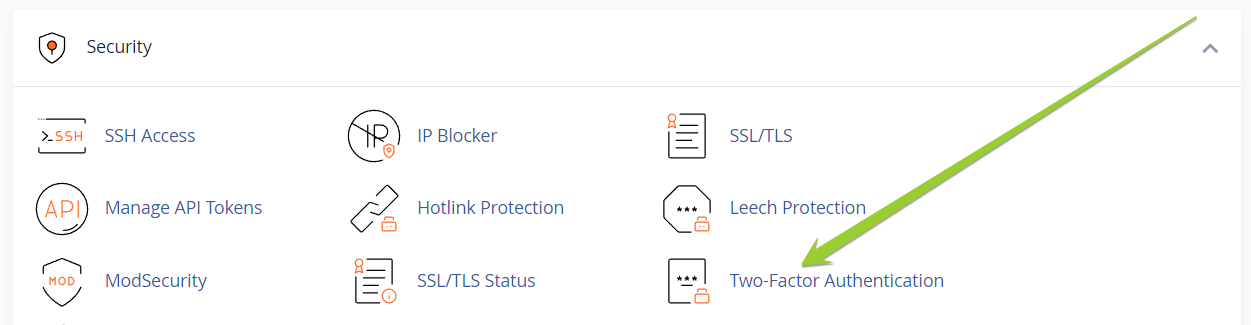
- Click on Set Up Two-Factor Authentication
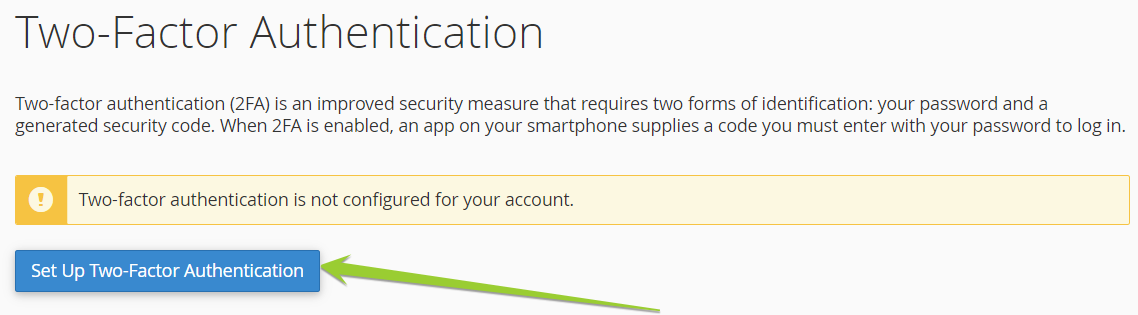
- The QR code is now visible,
scan this code using the Authenticator mobile app you are using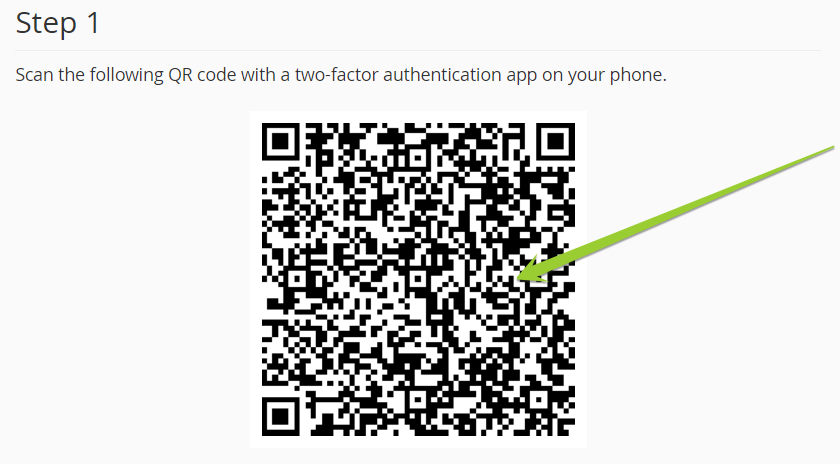
- The cPanel account is now added to the Authenticator application
The 6-digit code is now visible in the app
This code must be entered under the second step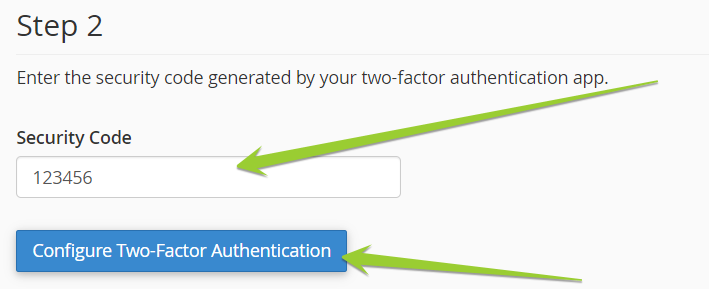
- After entering the code, click on Configure Two-Factor Authentication

