When an error appears when sending an email: 503 Valid RCPT command must precede DATA,
it is necessary to check the e-mail account settings, whether SMTP authentication is enabled.
- Click on "Tools" -> "Email Accounts"
- Select the mail account from which you are sending mail and click on "Change" (or double-click on the e-mail account)
- Click on "More Settings"
- Click on the "Outgoing Server" tab
- Click on "Outgoing Mail Server (SMTP) requires authentication" and check that the option "Use same settings as incoming mail server" is checked.
- Click on the "Advanced Tab"
- Set the outgoing mail port "Outgoing Server (SMTP)" to 465.
- Click on "OK" and then on "Test Account Settings"
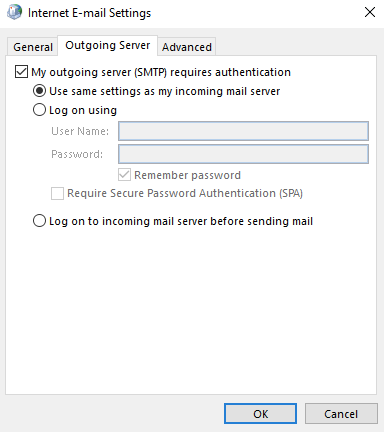
Additionally, the cause of the error may be firewall or antivirus settings on your computer.
In order to test the sending of emails, and the same error still appears after SMTP authentication is enabled, you can try to temporarily turn off the firewall and antivirus program and test the sending of the message.

