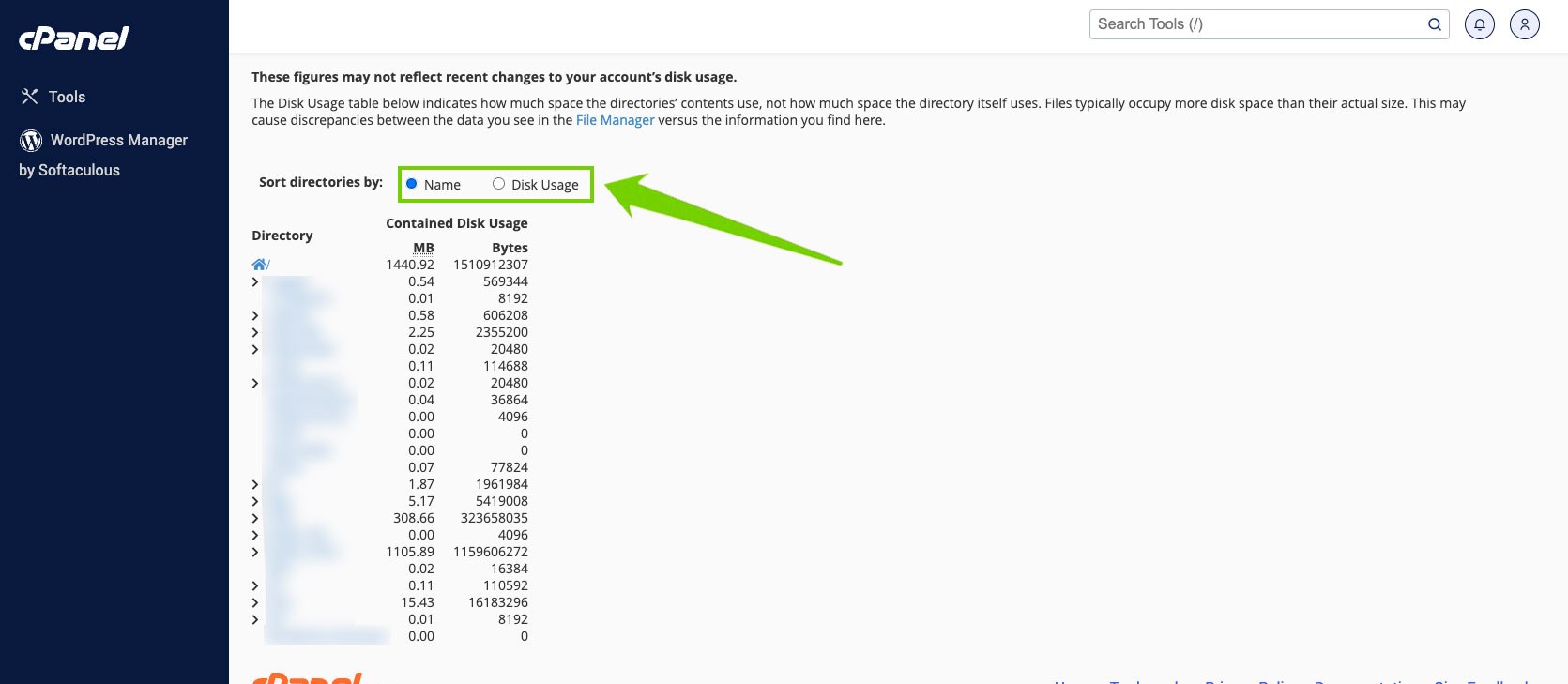To access the Disk Usage tool through cPanel:
- Log in to cPanel.
- In the Files section, click the Disk Usage icon.
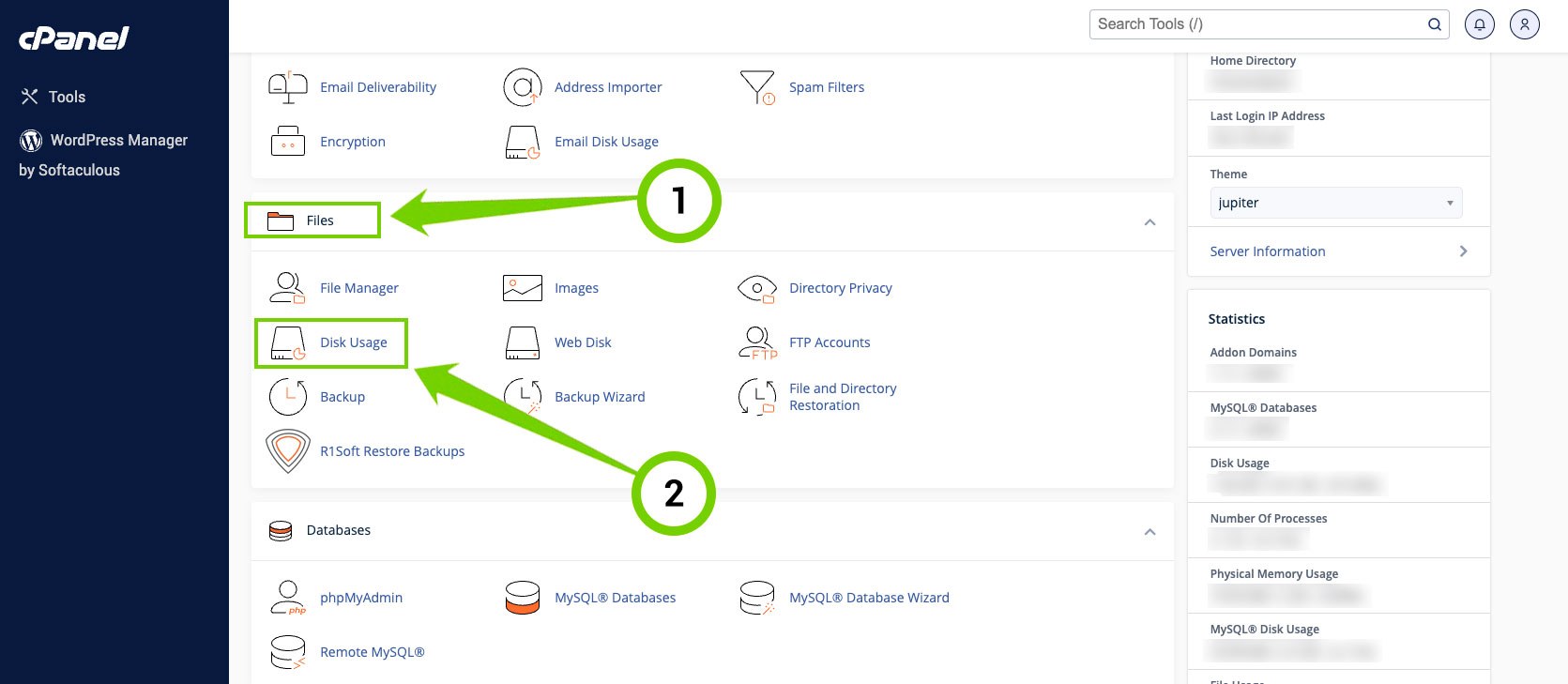
- On the next page, you will be able to see the disk space usage in the folders located in the main, home folder. Those folders will be arranged in alphabetical order.
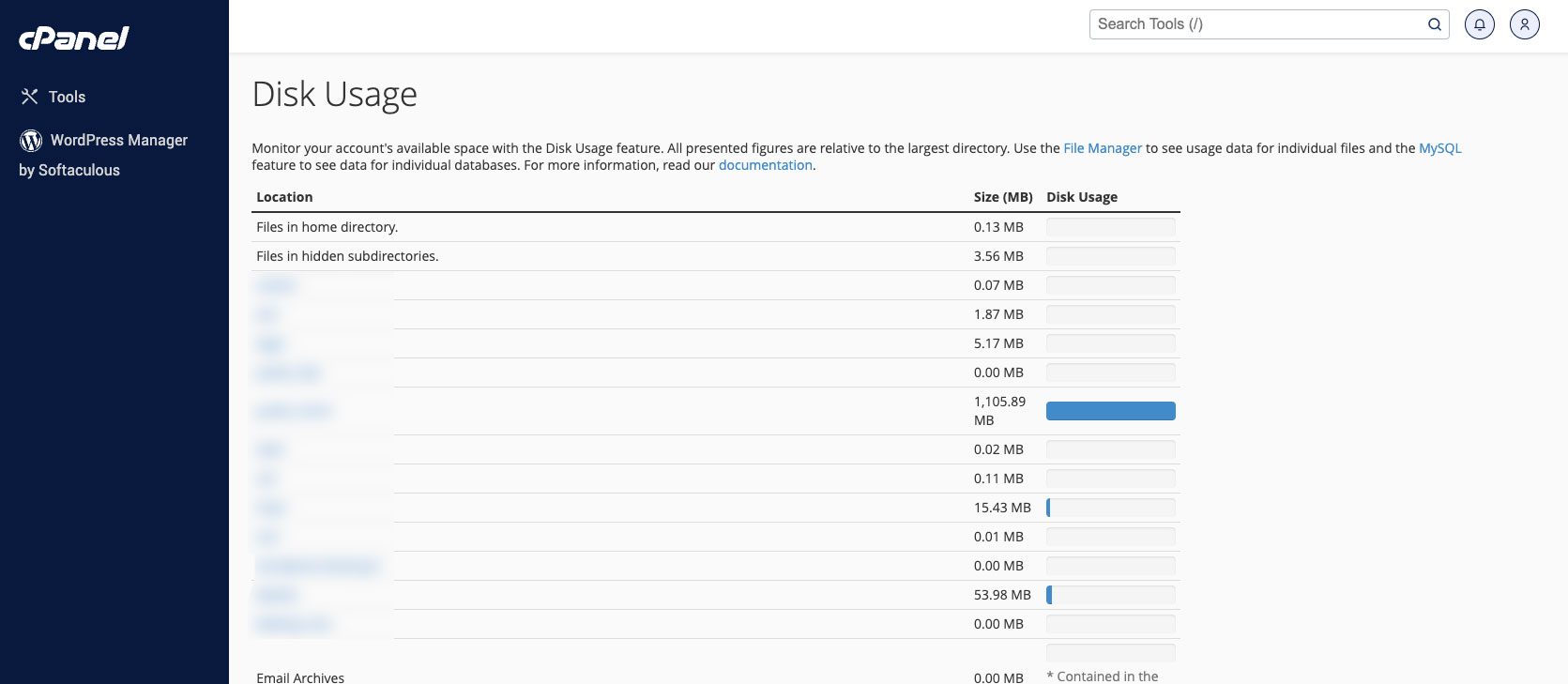
- In the lower part of the DISk Usage page, you can find the same information, but here, in addition to alphabetically, you can sort the folders inside the home folder by size, i.e. you can set the folder containing the files that take up the most disk space to be displayed at the top.
By clicking on the arrow to the left of the folder name, you will be shown information about the disk space occupied by the subfolders.