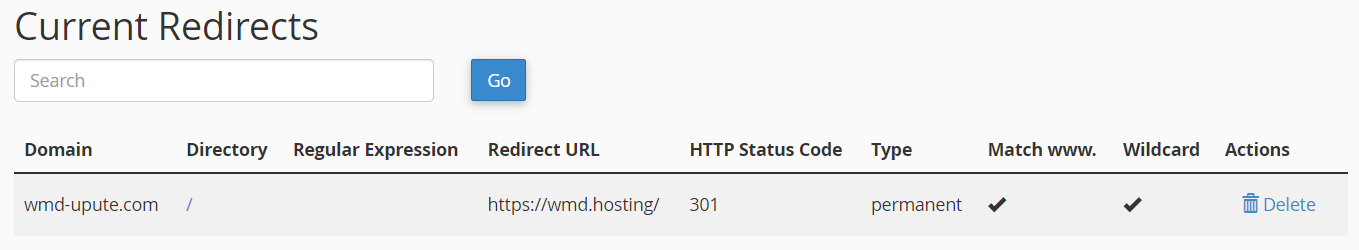Log in to your cPanel and within the Domains group click on Redirects
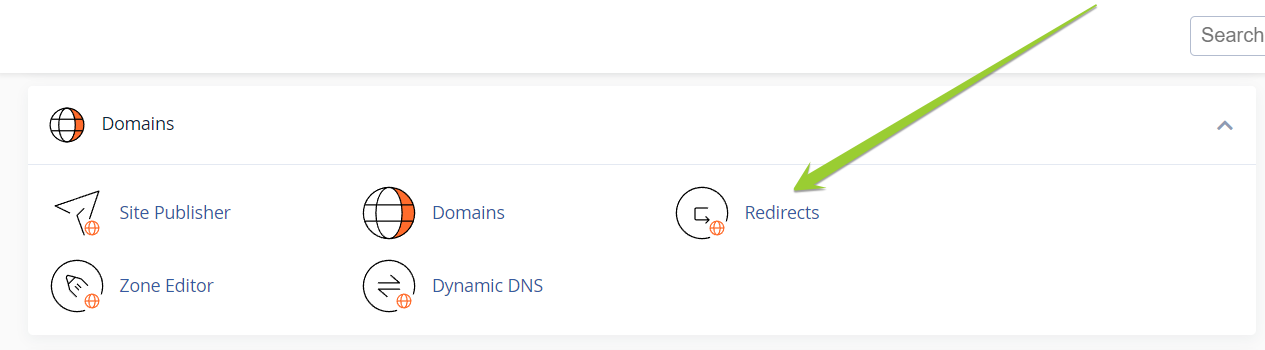
- In the drop-down menu, select the type of redirect/redirect: Permanent (301) or Temporary (302)... If you are not sure which type of redirect to choose, Permanent (301) or permanent redirect is a better option, 301 redirects are supported and recommended by search engines. A permanent 301 is a redirect that will immediately update the visitor's and web search engine's bookmarks to the new domain.
Temporary 302 is a redirect that will redirect the visitor and the search engine but will not update your bookmark
web search engines will still index the original web page. - Select the domain name you want to forward/redirect
- Type or copy the URL from the page you want to redirect the domain to
- Select Redirect with or without www. (redirection with or without www.)
- Tick Wild card redirect
- And click on Add
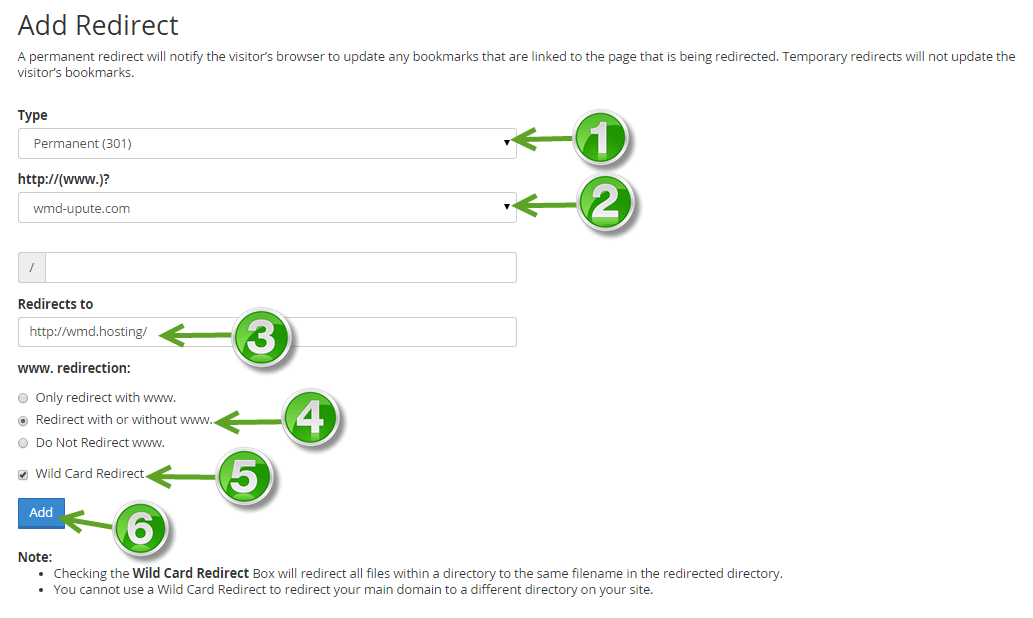
Then a message will appear as in the picture that a redirect has been set ...and now just click on Go back to return to the previous page.
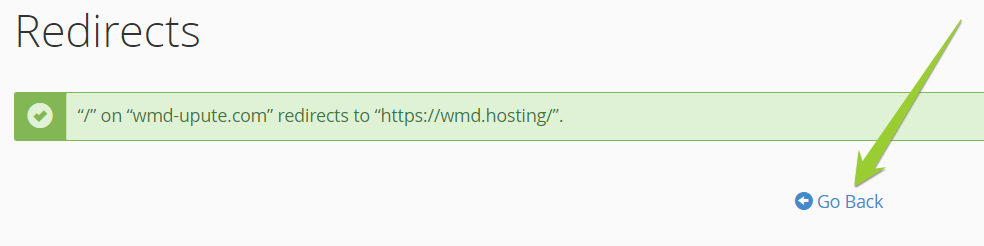
In the lower part of the page you can see the currently set redirection as in the picture.
If necessary, you can delete or remove the set redirect by clicking Delete