To change your cPanel access password:
- Log in to cPanel.
- In the Preferences section, click the Password & Security icon.
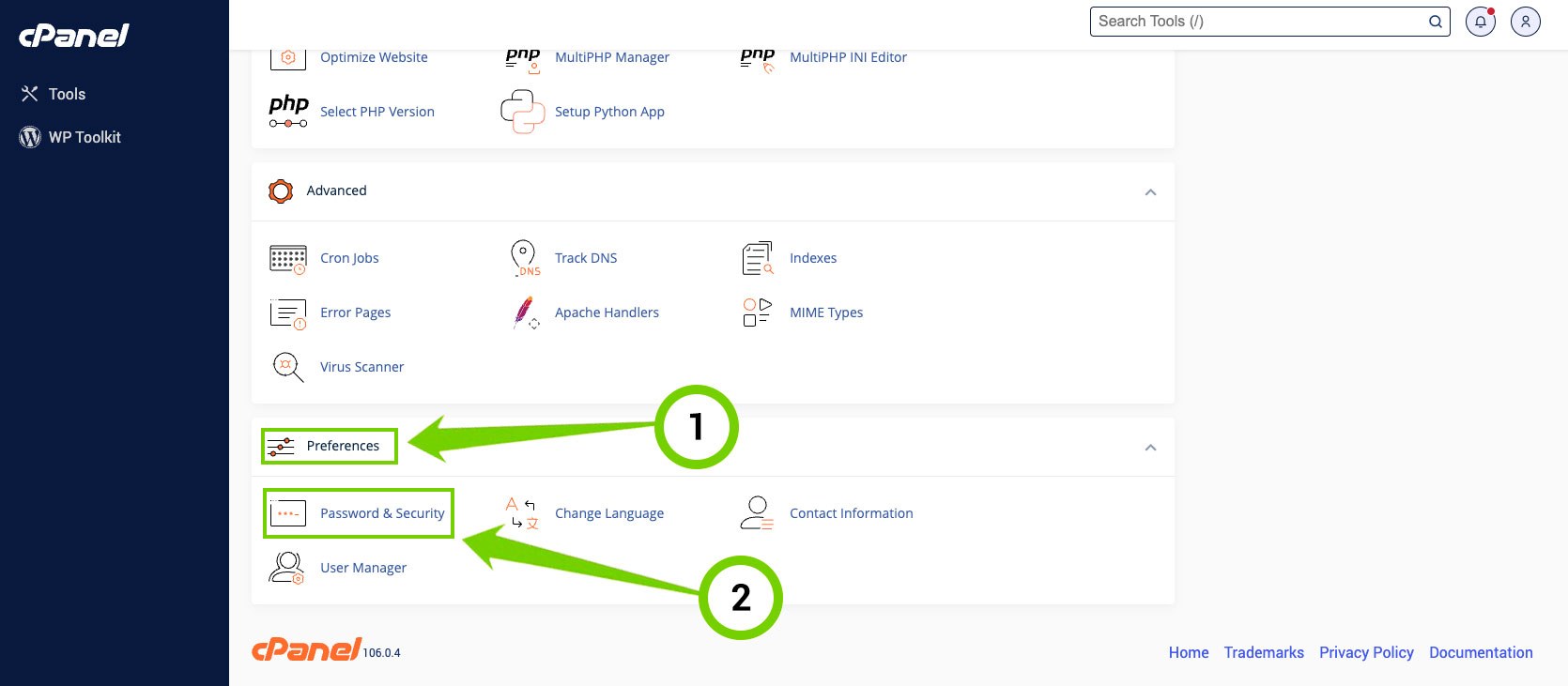
- On the next page, you will need to enter the current password you use to access cPanel, and then the new password you want to set.
Alternatively, by clicking Password Generator, you can let cPanel suggest a new password for itself.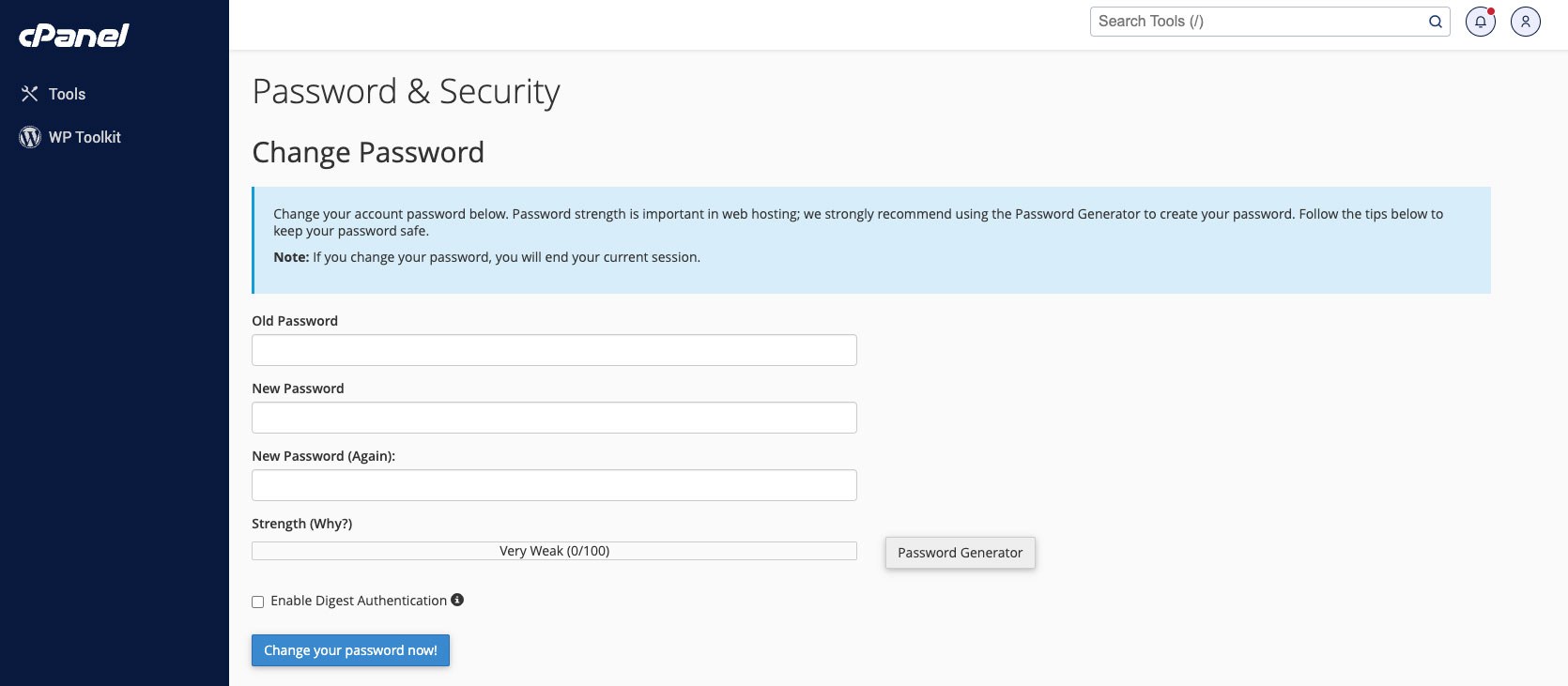
- By clicking on Change your password now!, the password will be changed.

