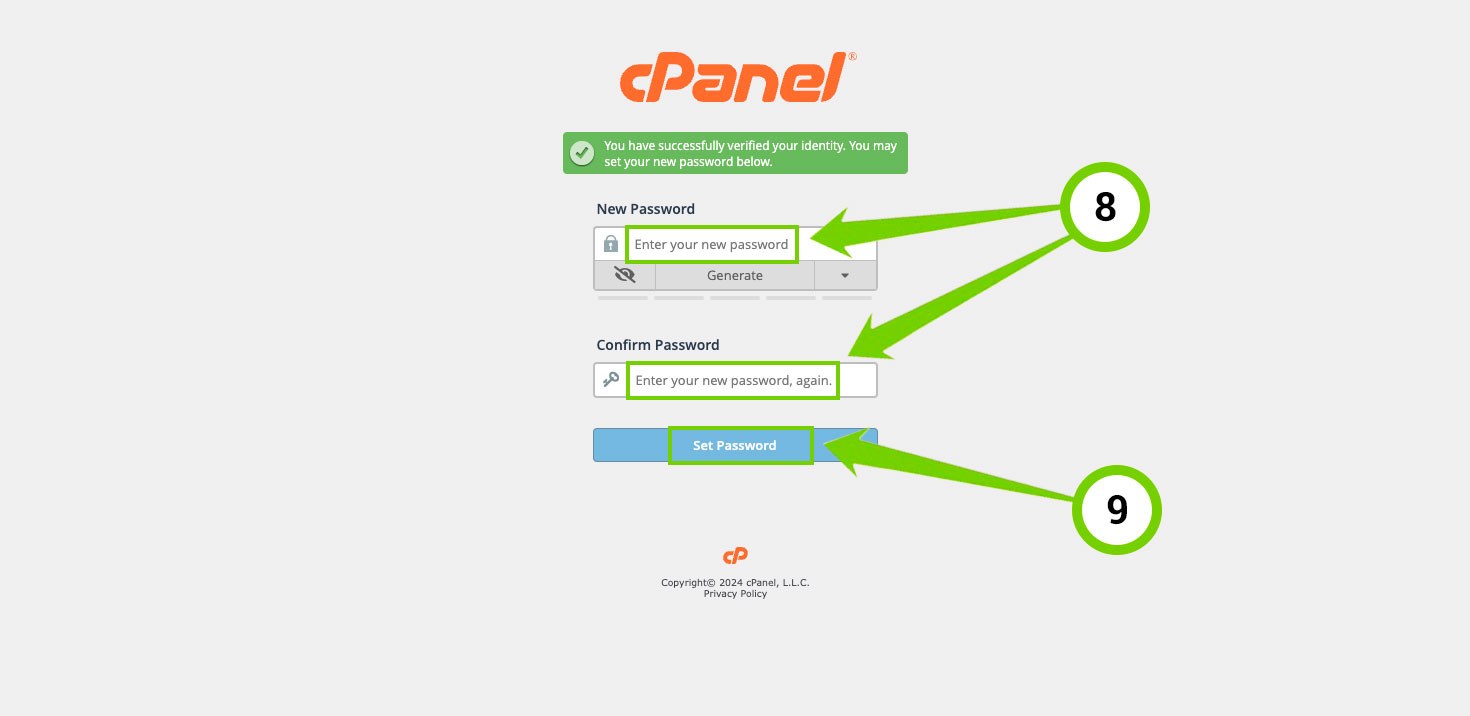In order to be able to reset the password to access cPanel, you must first have an e-mail address set up for contact within cPanel. You can see how to do it here: How to set contact information in cPanel?
- To reset the cPanel access password, on the cPanel login page, click on Reset Password.
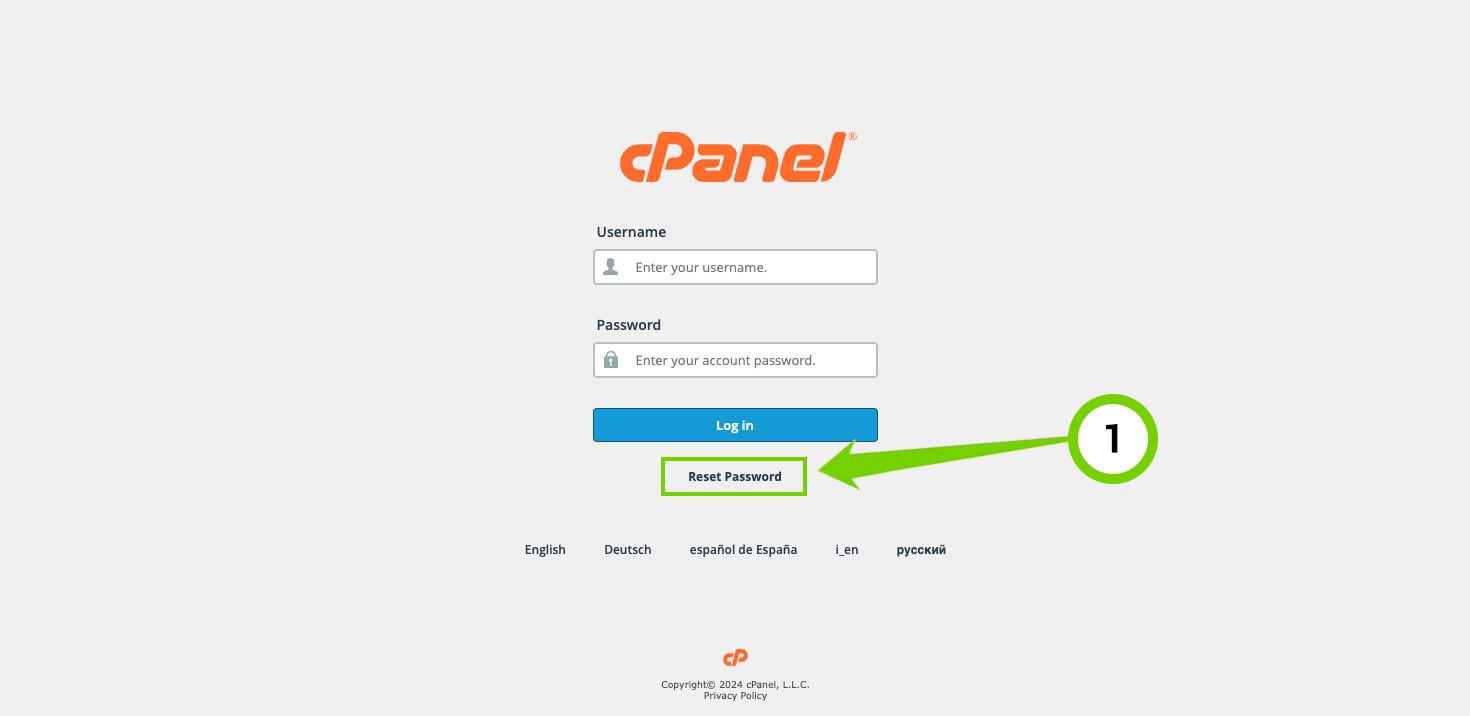
- On the next page, you will need to enter the username you use to access cPanel. After that, click on Reset Password.
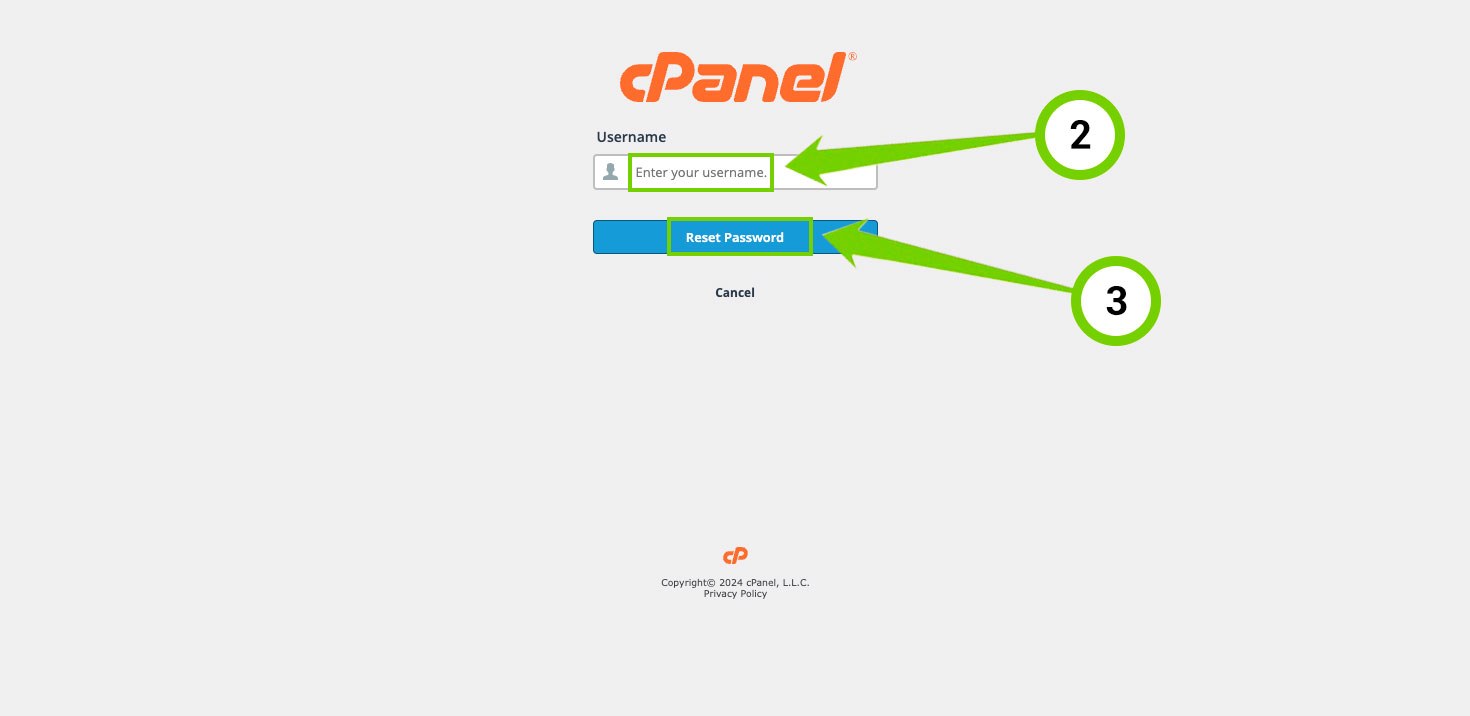
- On the next page, you need to enter your email address. This must be the same email address you entered in your cPanel contact details. Then click on Send Security Code. A code will be sent to your e-mail address, which you will need to enter in the next step.
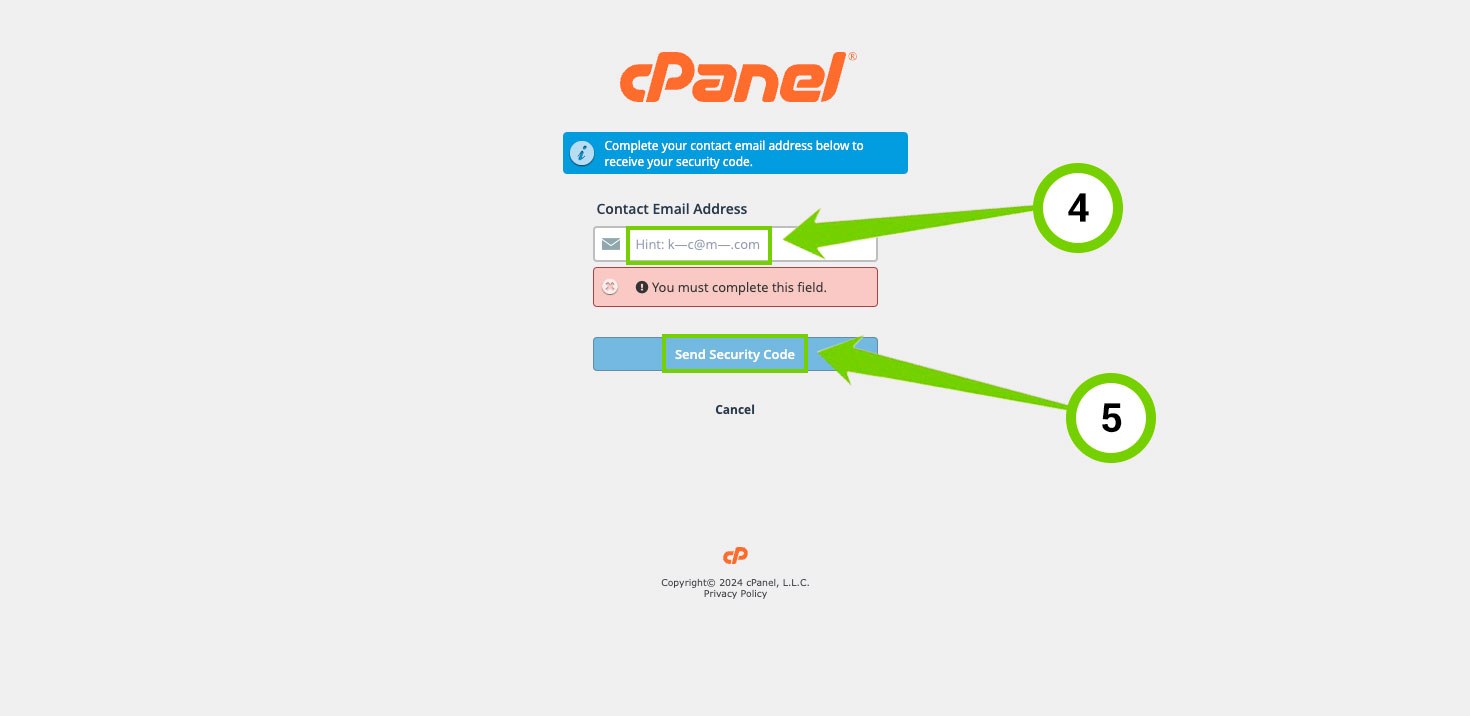
- After entering the code that will be sent to your e-mail address, click on Submit.
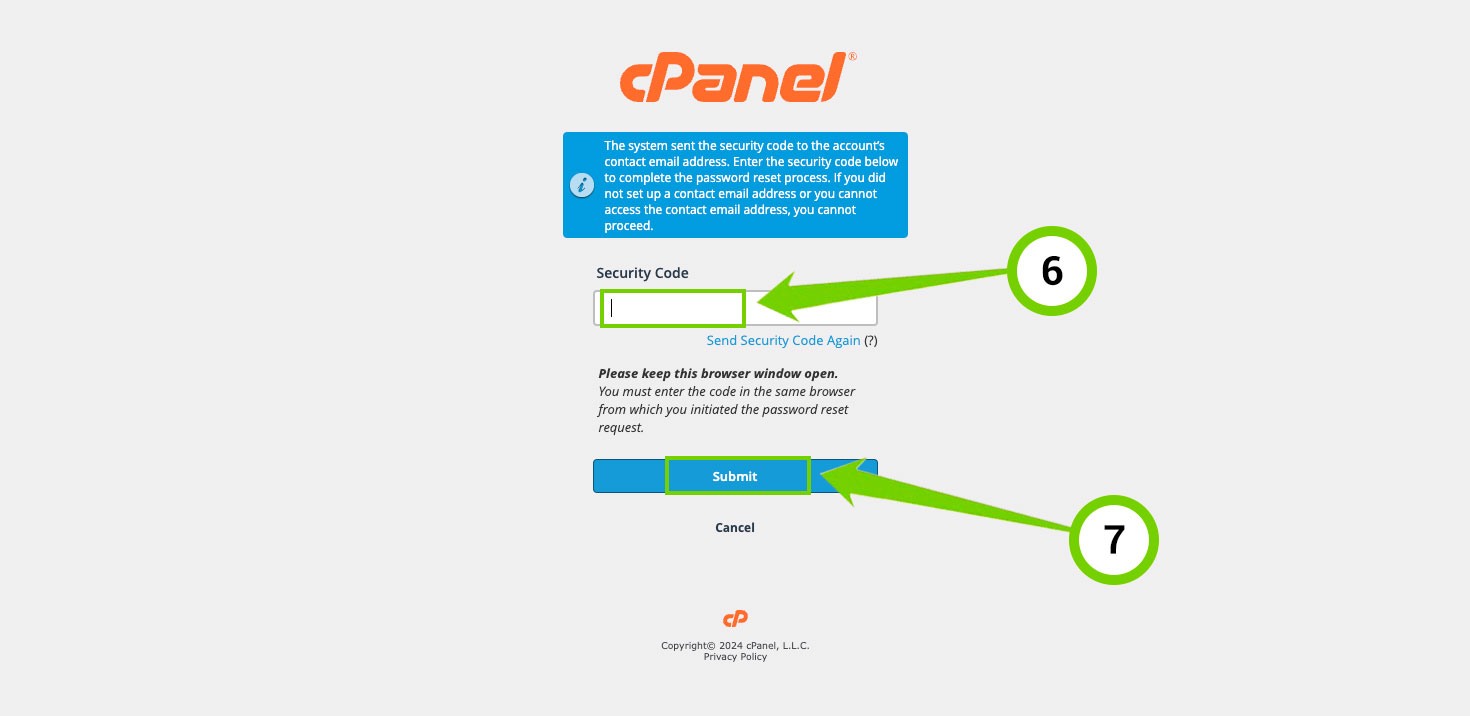
- In the last step, you need to enter the desired password to access cPanel.
You need to enter that password twice, under New Password and Confirm Password, to make sure that you entered the password correctly.
Then click on Set Password, which will set the new password.