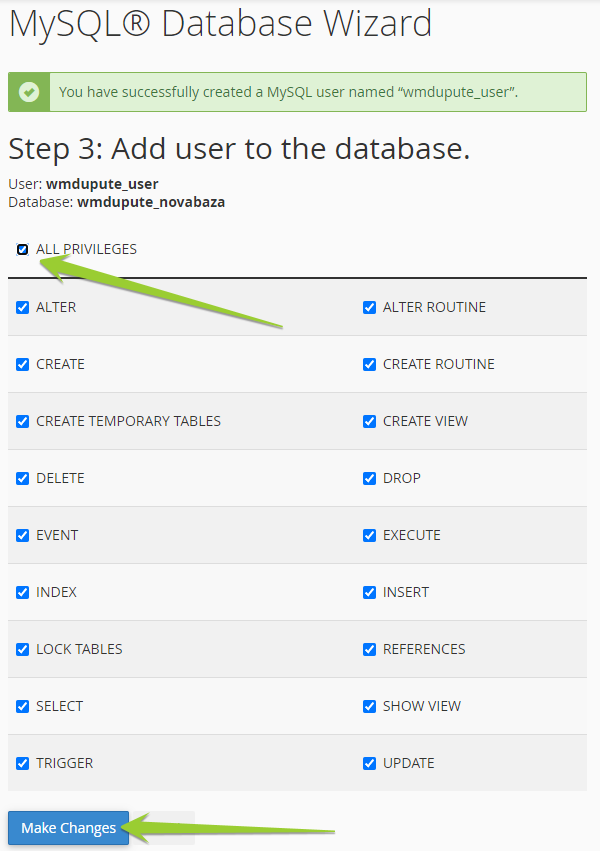1 . On the cPanel home page, click on the "MySQL® Database Wizard" icon
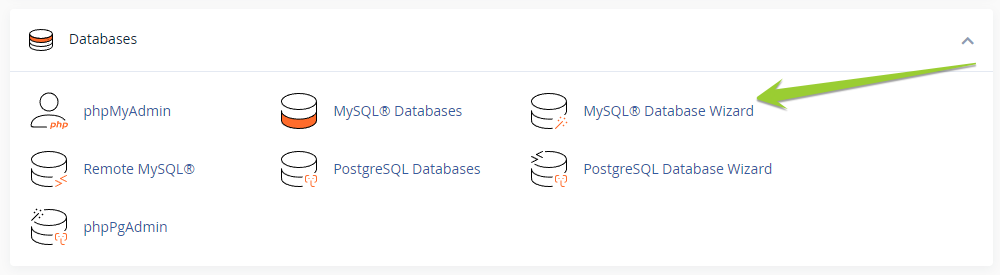
2. Enter the desired name of the database, and click on the " Next Step " button
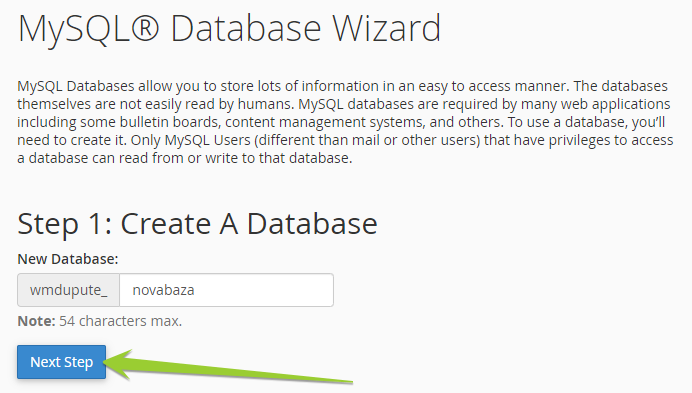
3. Enter the name of the desired database user, in the "Password:" window, enter the password you want... in the "Password (Again):" window, repeat the previously entered password
- Click the " Create User" button to create a database user
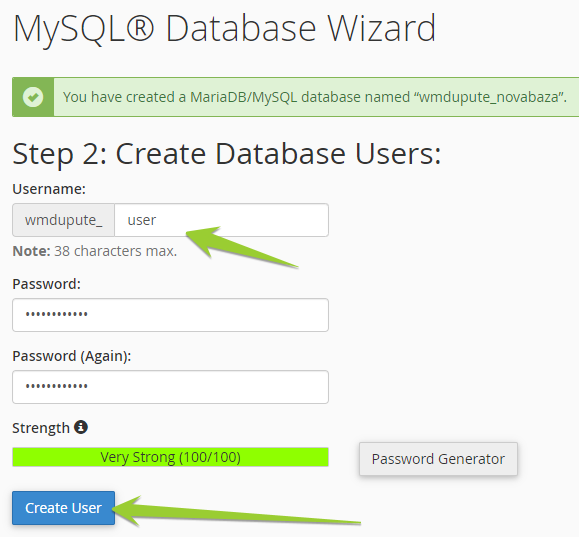
4. It is necessary to assign privileges to the database user. Select "ALL PRIVILEGES" to grant all privileges to the database user (or only individual privileges depending on needs).
- After clicking on the " Make changes" button, the creation of the database and database users is completed.