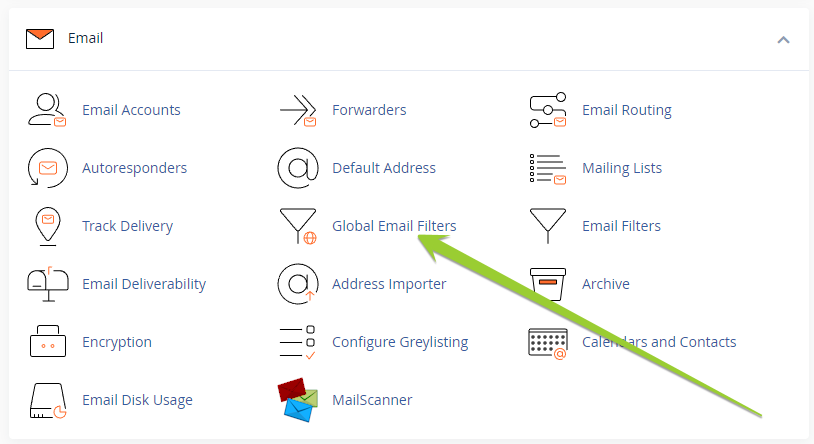1 . Under the item " EMAIL" select " Email Filters"
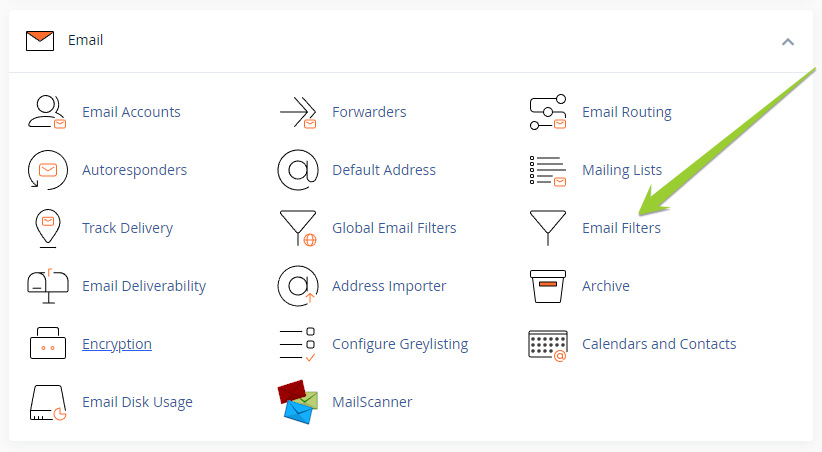
2. In order to " edit/create" filters on the desired e-mail address, select " Manage filters"
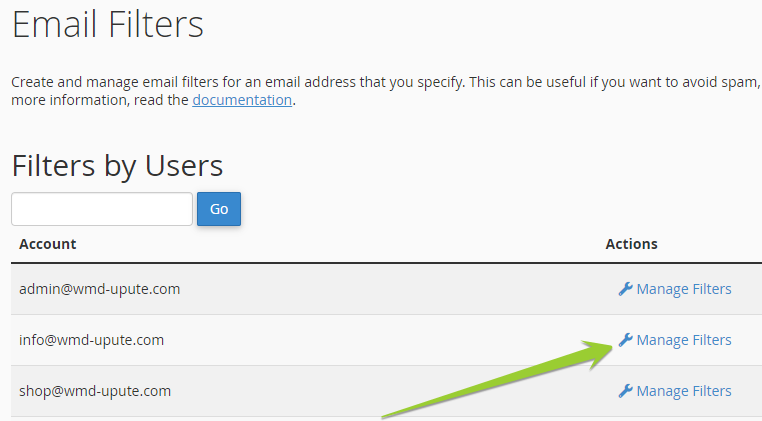
3 . To create an email filter, select " Create a New filter"
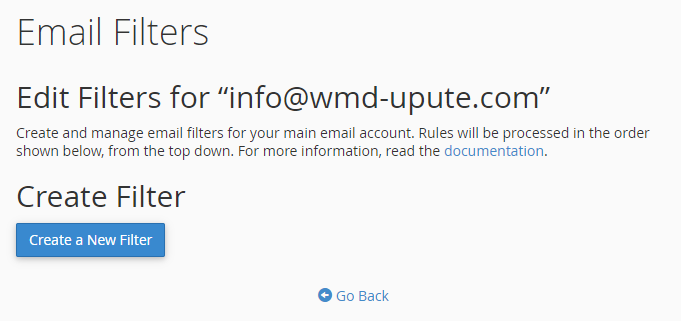
4 . In the " Filter Name " field, enter the name of the email filter, you can enter the name you want.
- It is necessary to create rules (rules) according to which the email filter will filter emails
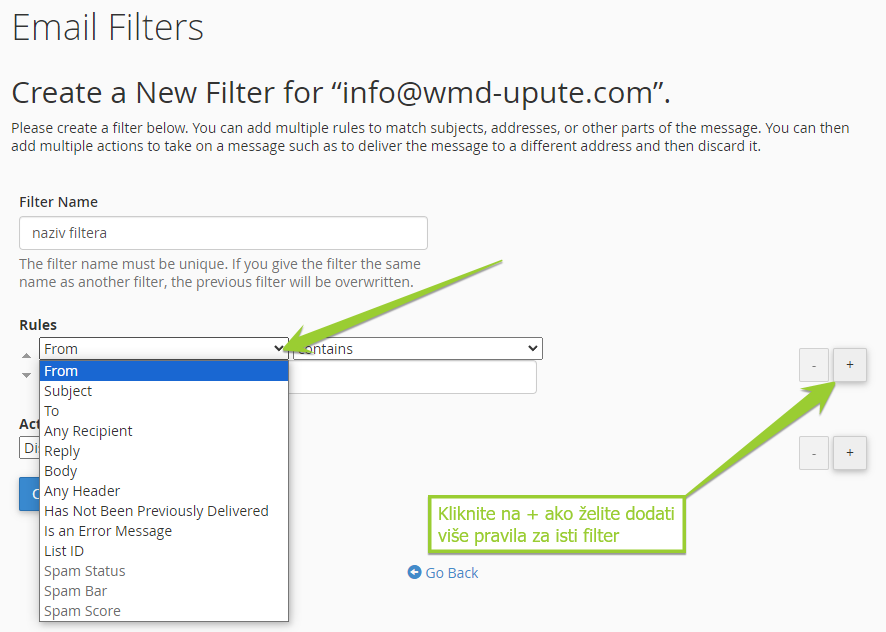
5 . In the drop-down menu, you can select one of the actions to be performed for the set rule.
- Discard Message - Discard the message
- Redirect to Email - redirect to e-mail
- Fall With Message
- Stop Processing Rules - stop processing rules
- Deliver to Folder - deliver to folder
- Pipe to a Program
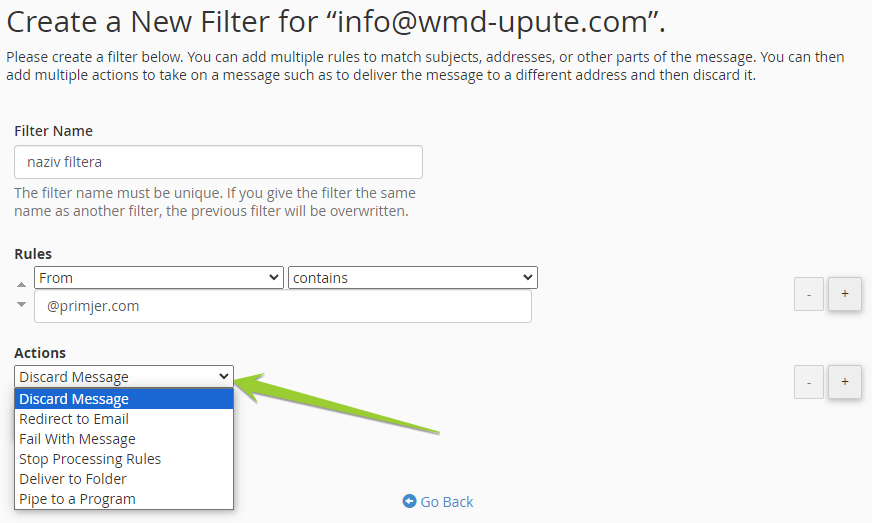
Also, in cPanel, on the " Global Email Filters " button, global filtering can be done for all e-mail accounts on your hosting package, not just for the selected e-mail address.
The process of creating a filter is the same as above.