Debug mode in WordPress is a useful tool that helps you find and fix errors on your website. When debug mode is activated, WordPress will display detailed error messages on the website.
There are several ways you can turn on Debug mode in Wordpress, the easiest way is to do it through the Wordpress Manager by Softaculous tool within cPanel.
- After logging in to cPanel, click on the Wordpress Manager by Softaculous icon within the Software group
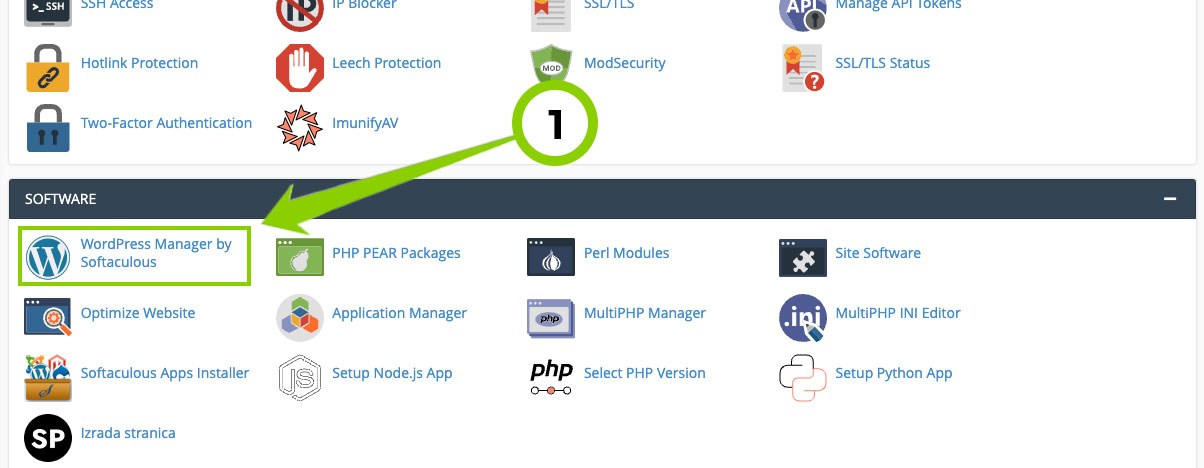
- Then it is necessary to open the plugins of the Wordpress installation settings for which you want to enable debug mode
- Within the additional settings, you need to find the Debug Mode option and click on Enabled.
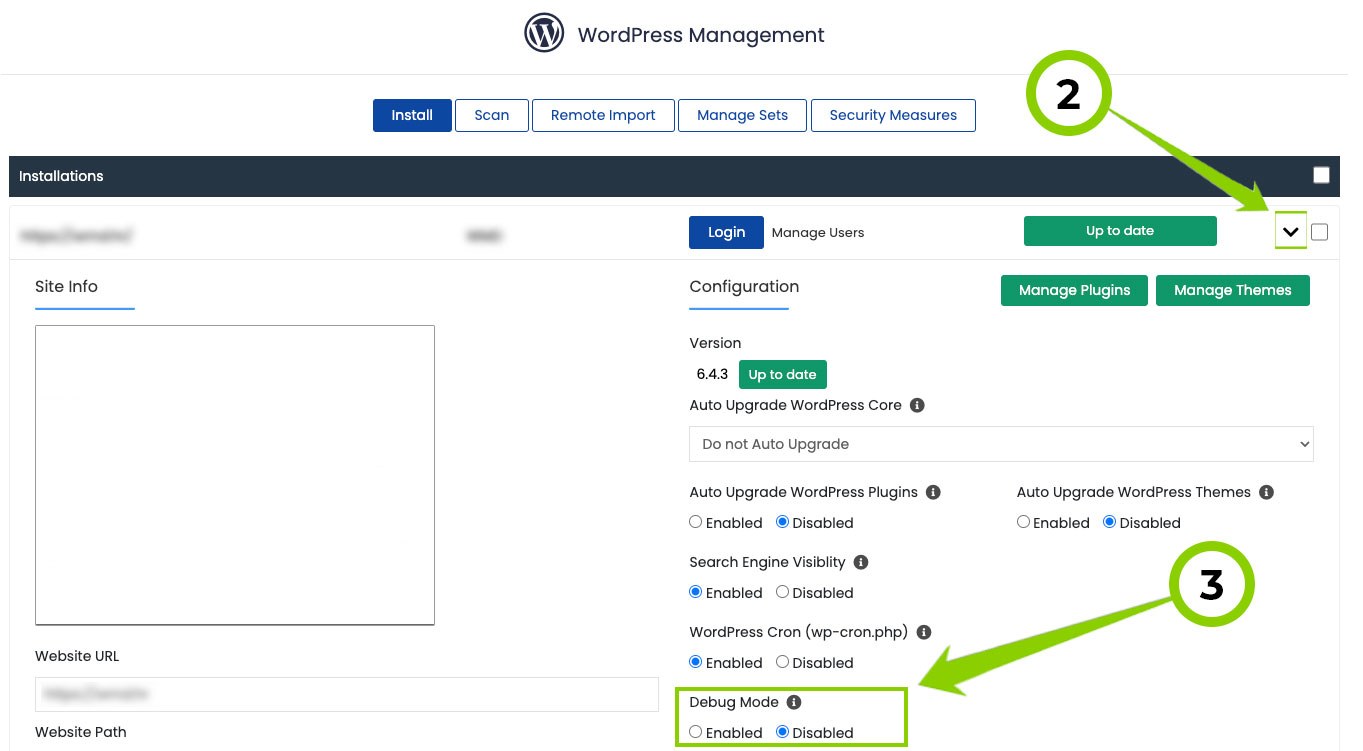
- The changes will be visible on the website immediately after the click.
- IMPORTANT: After you debug the web page, clicking Disabled will essentially turn off Debug Mode.

